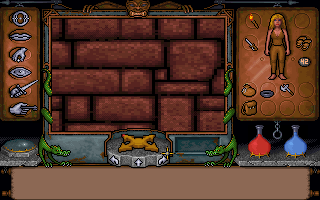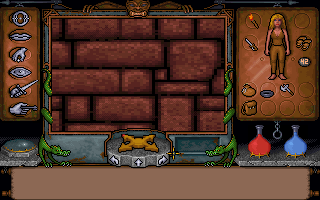First post, by Salk
Hello!
I looked through the read me file and tried to search some for some infos but to no avail so I hope you experts here can give me a hand with some questions.
1) Which scaler is the best to use with DosBox?
2) Do scalers work in both full screen and windowed mode?
3) I was playing Ultima Underworld and tried the following: normal3x, hq3x and super2xsai. I loaded the same saved game to see if there were noticable differences but I found none at all. Is that really possible?
Thank you very much for your help! 😉