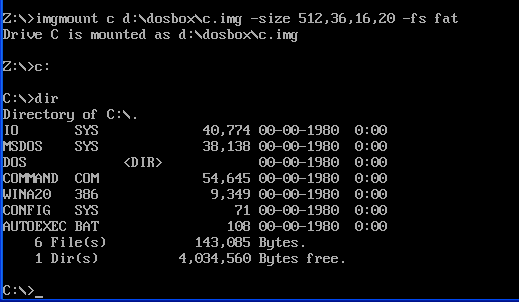Reply 20 of 26, by Floppy
- Rank
- Newbie
yeah i see the dos folder and the remaining system files in the mounted c:
Guess then DOS 6.22 has installed......yeah
Thanks a ton folks, keep helping novice people, u guys are doing a great job with DOSBOX. I can't imagine why i didn't try DOSBOX earlier, great for DOS games and a must have application.
one small question why do i give 512,63,16,20 in the imgmount c d:\c.img -size 512,63,16,20 -fs fat cmd cause after calculating 9MB for c.img which come to only 9216 KB or 9437184 Bytes. Cause i plan to remake and give 20MB for c.img.