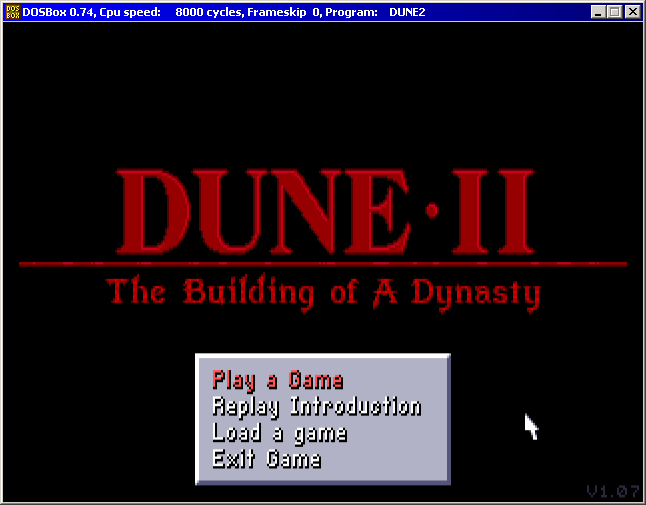Putting aside the differences from phosphor color and brightness/contrast adjustments of real monochrome monitors, the way the pixels can blend together to create intensity is interesting.
I tried an experiment starting with a DOSBox screenshot of Monkey Island (the older EGA version that also supports hercules):

I used Paint Shop to make a copy of the image, shifted all the pixels in the copy over by one pixel, and then used what Paint Shop calls "image arithmetic" to additively combine the pixels in the original and copy. This process resulted in three colors instead of two: black, low intensity, and high intensity - depending on how the original and shifted pixels combine.

It looks similar to the pictures of the real monitor. Dunno how hard it would be to have DOSBox render like this in real time. Hmm, maybe could be done with a shader for D3D output with Gulikoza's build...?
Another before and after that compares favorably with the real monitor shots.


Seems to give nice results with a smoother display in addition to the intensity.