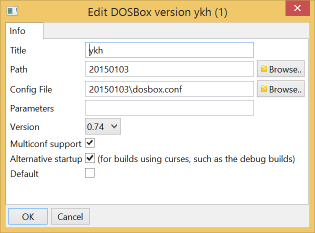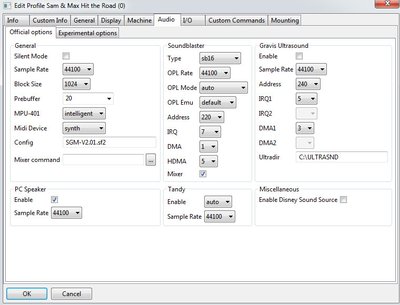First post, by rotaxt
hello again!
once again i need some advices of you pros 😀 !
seeking for the perfect experience with those lovely old dos games i finished my graphical choices (and solved a couple of issues) regarding filters & scalers,
the last thing is to get proper sound now.
problem: Shan's Soundfont should be used to get proper (MIDI-)Sound in Sam & Max: Hit the Road (CD Talkie-Version)
1.) in ScummVM i can easily choose Fluidsynth, set the right path for my desired soundfont and start the game, working. but i prefer to use DOSBox Daum with DBGL, but I don't want to install all those BASSMIDI drivers etc., just load the soundfont into DOSBox when i need it, like described with scummvm. i think this should be possible because DOSBox Daum has also a built-in Fluidsynth?
Scenario 1)
I want to use 'Shan's Soundfont' for Sam & Max under pure DOSBox Daum (latest version).
a) I copied 'SGM-V2.01.sf2' into the root of DOSBox Daum.
b) in dosbox.conf i changed under 'Midi':
mididevice=synth
midiconfig=SGM-V2.01.sf2
c) i open dosbox, get to the sam & max-folder and enter 'setmuse'
the menu opens and i can see: 'no sound device'
i choose device 'general midi' / port 330
finish - but trying to leave and save the settings gives an error from DOSBOX, it says:
'Assertion failed: infile != NULL, file init.c, line 165'
i only can type exit now. of course when trying to start the game it will not work because no audio advice is active.
any ideas what's the problem here?
Scenario 2)
Soundfont & DOSBox Game Launcher (in DBGL I setup to use DOSBox Daum as my standard DOSBox-Version)
a) I copied SGM-V2.01.sf2 into the dosroot-folder (is that enough or do i have to copy it also into root of DOSBox Daum?)
b) I created a profile for Sam & Max in DOSBox Game Launcher.
c) Under Audio Tab in Game Profile I chose Midi Device = synth and wrote SGM-V2.01.sf2 into 'config'-field
d) when clicking 'run setup' i am able in this case to set 'General Midi', Port 330 as my sound device, and can save these settings without getting this error message mentioned above
(But when clicking "Test Music" inside of setmuse i can hear nothing, so even if I get no error message something must already be wrong here)
e) however, when trying to fire up the game in DBGL (window mode) the window opens but only stays black, no error message, but nothing happens anymore.
the game itself is not defect, i took the same files which are working in scummvm, and if i choose soundblaster in DBGL (and setmuse) the game works.
so do you guys have some hints for me what's going (wr)on(g) here?
how can I get a soundfont working in DBGL (DOSBox Daum)?
thank you and best regards