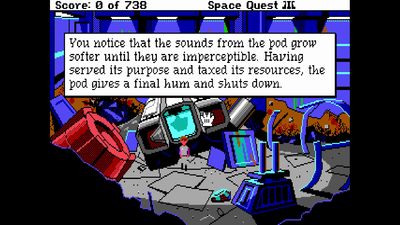First post, by PhilsComputerLab
- Rank
- l33t++
Firstly a quick overview of Nvidia's Dynamic Super Resolution. It's a technology that allows rendering games at a up to 4x the resolution and then downsample it to your monitor's native resolution. Son on a 1920 x 1080 monitor, it will render at 3840x2160, and then downscale to 1920x1080.
I explain it with some examples here: Dynamic Super Resolution Demo
Now DOSBox offers a few output modes, but I will focus on the opengl and openglnb. Openglnb gives you razor sharp pixels, but some pixels take up two pixels, whereas others take up one. So the image can sometimes look a bit off, especially when reading text with certain letters having thicker and thinner elements that are quite obvious. It sometimes appears as if some words are written with a thicker pen than others.
Opengl uses bilinear filtering, which somewhat reduces these issues, but at the expense of a softer or blurrier image.
So I thought about trying DOSBox and openglnb output with Nvidia's Dynamic Super Resolution. After enabling it in the driver, I configured DOSBox to use 3840x2160 resolution and that's all you need to do.
I captured it externally and took screenshots with the openglnb at 1920 x 1080, then at Dynamic Super Resolution with the default 33% smoothness and then with Dynamic Super Resolution with 0% smoothness.
To judge these screenshots you must display them on a 1920 x 1080 display in full screen. Windows Photo Viewer does this very well. Right click to download them onto your system, then view them.
The result is pretty good. The image is sharper than using opengl, and the text in the image is much more consistent in terms of pixel sizes in the letters. It looks pretty good!