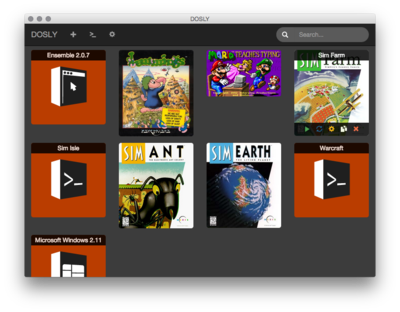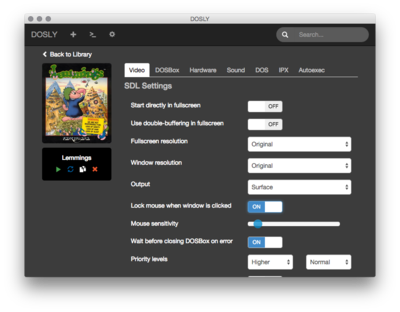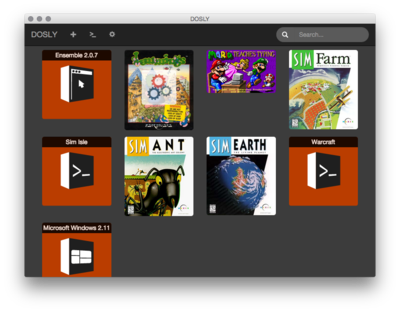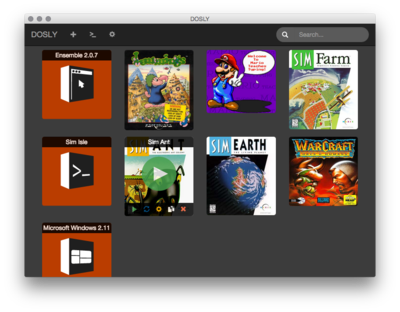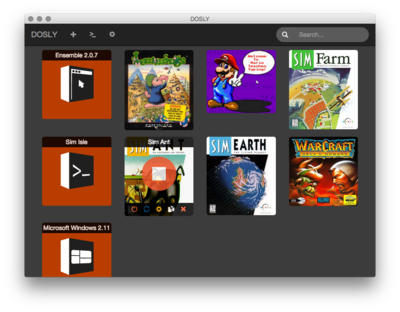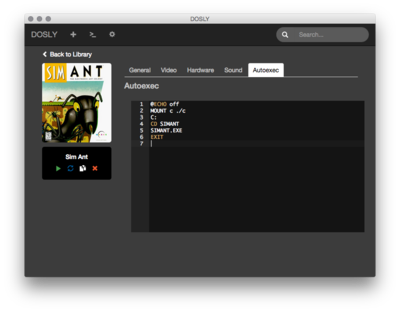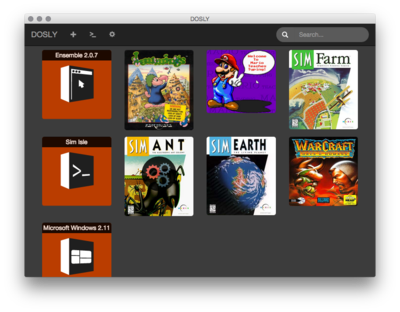First post, by dan_armstrong
Hey all! I'm excited to join your community here. I've been a fan of DOSBox for a while and just recently decided to try my hand at designing a cross-platform front-end that caters to my desires and wishes. It is not ready to release at the moment but I figured it would be fun to reach out to the community and let interested parties be involved in the creation.
It is written entirely in HTML and JavaScript and runs using the awesome Atom-Shell by Github. Being a long-time user of CrossOver on Mac and Linux, it uses a concept of "boxes" to house each application so there is never a possibility of one application corrupting another. I used my pitiful abilities with Affinity Designer to create a handful of embedded icons for various applications and several things can be configured on a global or per-box basis. It supports loading artwork in SVG, PNG, JPEG and GIF and all of the embedded art is SVG so that everything looks good at pretty much any resolution.
You can create new boxes quickly and easily or just open a playground to mess around with. For installed applications, I'm building a quick and intuitive settings page to quickly modify the DOSBox configuration and multiple configurations can be switched on each box.
I haven't defined my roadmap yet but one of the main features I'm working on is a concept of installation recipes, much like those found in CrossOver. It will allow you to select an application/game to install and it will handle the entire setup and installation process. This alleviates the need to copy files, manually mount things, etc. when installing new software.
Oh, and best of all, it runs on Windows, Mac and Linux while maintaining a modern look and feel.
Have a look at the attached screenshot and send some feedback my way. Anything you would like to see in a DOSBox front-end? Any suggestions or advice?