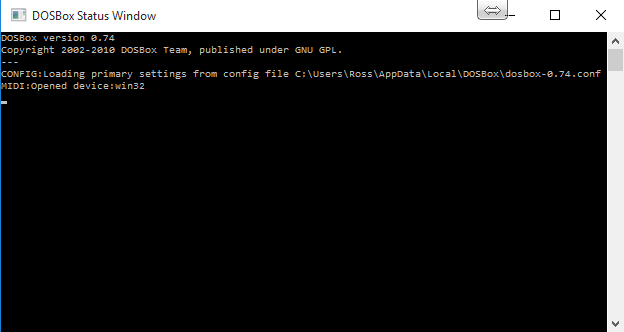First post, by RrnR
It used to run under W8.1, but it now seems broken. This is as far as it gets:
and that is all that seems to get written to the log file. The DOS window is unresponsive - i.e. keys typed when it has focus have no effect. The "X" on the window title bay closes the window works, as does typing ^C.
Any pointers on how I can troubleshoot this?