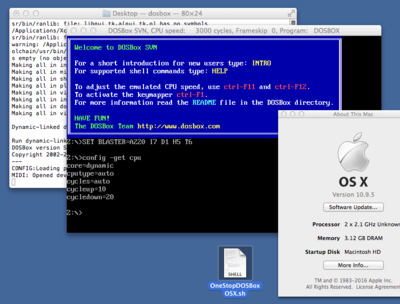Dominus, I can eventually add those echo lines, but not for a while. And I don't think any specific command is failing. See the sentence below on line endings.
Nahum: Are you actually running my script? Your messages say that you're running a script with a different name. Possibly you renamed my script, but could you try running it without renaming it and post the output here?
Also, you reported this error:
/bin/sh^M: bad interpreter: No such file or directory
According to a number of people posting on other forums, it seems that the ^M suggests that you may have opened the script in Windows and saved it in Windows, with the result that the file has the wrong line endings for OS X. Could you download it again directly to your OS X machine?
Also, you have an administrative account if, in System Preferences, Users & Groups, your account is listed with "Admin" under the account name. It has nothing to do with root.