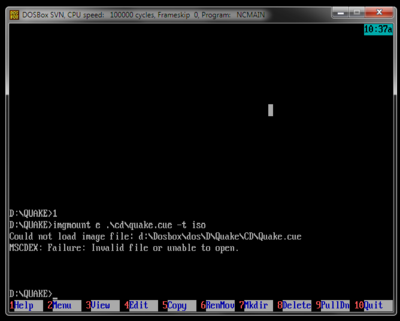First post, by James-F
- Rank
- Oldbie
EDIT:Solved.
The SVN build I was using did not include SDL_Sound so the CUE with the OGG list did not mount.
I tried just about EVERYTHING! Hours of googling with no success.
Daemon Tools will not mount MP3/OGG and I don't want to keep a 600MB Cue/Bin either.
Anyone have an idea how to mount a CUE with ISO and OGG (tagged MP3) tracks?
I always get an error: Could not load image file
But when I delete the OGG tracks from the CUE it mounts fine.
I'm using the latest SVN build.
FILE "Quake.iso" BINARY TRACK 01 MODE1/2048 INDEX 01 00:00:00 FILE "Track02.ogg" MP3 TRACK 02 AUDIO PREGAP 00:02:00 […]
FILE "Quake.iso" BINARY
TRACK 01 MODE1/2048
INDEX 01 00:00:00
FILE "Track02.ogg" MP3
TRACK 02 AUDIO
PREGAP 00:02:00
INDEX 01 00:00:00
FILE "Track03.ogg" MP3
TRACK 03 AUDIO
INDEX 01 00:00:00
FILE "Track04.ogg" MP3
TRACK 04 AUDIO
INDEX 01 00:00:00
FILE "Track05.ogg" MP3
TRACK 05 AUDIO
INDEX 01 00:00:00
FILE "Track06.ogg" MP3
TRACK 06 AUDIO
INDEX 01 00:00:00
FILE "Track07.ogg" MP3
TRACK 07 AUDIO
INDEX 01 00:00:00
FILE "Track08.ogg" MP3
TRACK 08 AUDIO
INDEX 01 00:00:00
FILE "Track09.ogg" MP3
TRACK 09 AUDIO
INDEX 01 00:00:00
FILE "Track10.ogg" MP3
TRACK 10 AUDIO
INDEX 01 00:00:00
FILE "Track11.ogg" MP3
TRACK 11 AUDIO
INDEX 01 00:00:00
Again, when I delete the everything but track 1 in the cue, the image mounts alright with the same command.