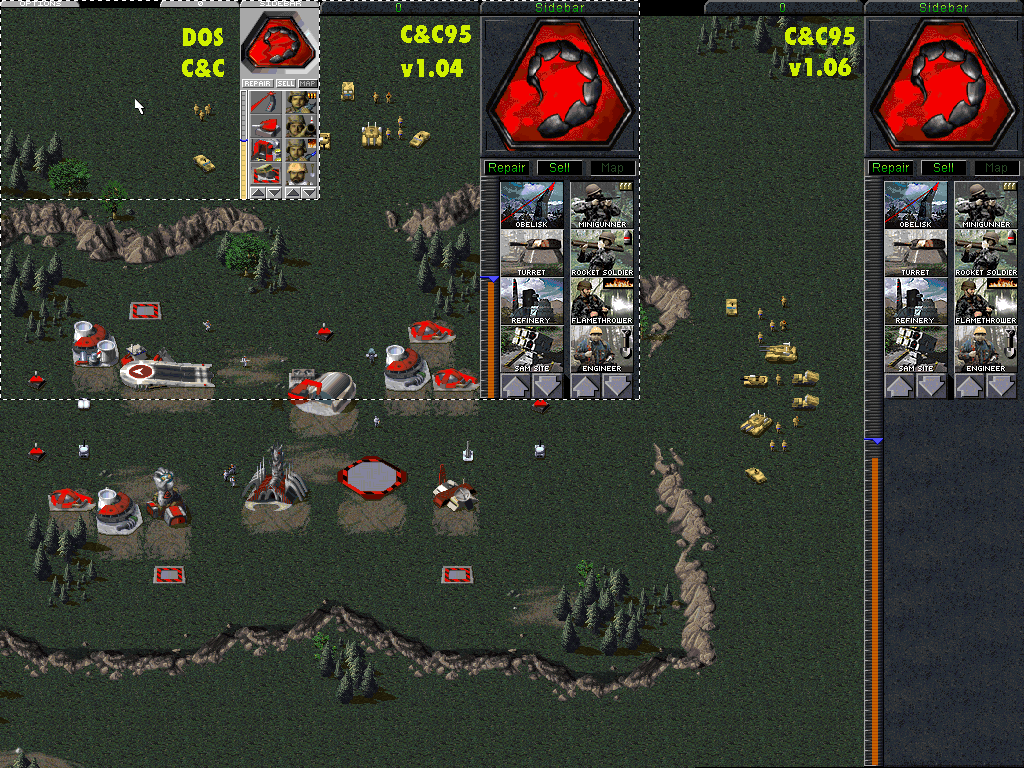As far as I've been able to determine, DOS C&C fails on scores.mix because the file is a .mix archive that starts with "sc", just like the addon mixfiles read by the game as part of the updates system introduced for easily adding the Covert Ops files (in v1.18p, if I remember correctly).
Basically, this means that the file gets processed in the addon files reading system, and when the game later tries to read it again as "file to read from CD" from the same location, the file cannot be accessed because it already has a pointer open in it... or something like that.
There are two solutions for this. One, which is the simplest but least efficient since it'll make the game start up slower, is simply to rename scores.mix to something else, like "scores2.mix", so only the sc*.mix addon system will read it, and the attempt to read scores.mix itself will fail gracefully. I think the reason this is slower is because hard disk files somehow get opened more thoroughly than the quick-access-read CD files.
The better way, however, is related to the -cd command line parameter. The parameter is basically "-cd[path to act as CD]" (actually it's more advanced; it accepts a semicolon-separated list of paths). This means the whole trouble can be avoided simply by making a subfolder for the media, and putting everything in there, and then just adapting the -cd parameter accordingly (e.g. "-cdmedia"; it works on relative paths too.); it only reads the sc*.mix files from the game's root folder.
I got a test setup I made ages ago which probably work fine on DOSBox:
http://nyerguds.arsaneus-design.com/fullcnc/
You might need to rename the .dat files to .exe and run them directly, though.
The full scores.mix (the version from the Covert Ops, that is, which has the expansion tracks), and the full merged movies.mix (with all videos from both sides, and all common ones) can be found in the media folder, as cnc1_music_full.rar and cnc1_movies_full.rar
Jorpho wrote:For that matter, isn't there a completely, legally, we're-the-creators-and-we-are-explicitly-saying-this free version of C&C that is still downloadable? Or is that WIndows-only?
Don't kid yourself. The creators of C&C were in no way involved in that. The last traces of Westwood all left long before EA made any C&C games freeware.
that aside... they basically stopped hosting it ("it" being the original C&C95 ISOs) saying there were enough sites already mirroring it:
http://nyerguds.arsaneus-design.com/junk/td_free_1.png
http://nyerguds.arsaneus-design.com/junk/td_free_2.png
The original packs can still be downloaded from the archive.org backup of their official download page though.
https://web.archive.org/web/20100214144634/ht … uer.com/classic
But, yes, they're only the Win95 versions. The DOS version was never released as freeware. In fact they never bothered with the Covert Ops or the RA1 expansions either; I released those ISOs myself knowing fully well no one at EA would mind.
Problem is, the C&C95 isos have a 16-bit Windows installer, so without a program to unpack the setup.z archive (there's a tool called WinPack that can do that) they're kind of useless from the moment you're running 64-bit Windows (and these days, who doesn't?). Which is why I made a full game installer version of my unofficial 1.06 patch of the game, of couse 😀
---
PS: My account ("Nyerguds") is apparently "inactive". It said to "contact a board administrator" about it, which, as far as I can see, is completely impossible without actually already having an account; no contact information is available publicly anywhere at all on the site. To complicate matters, I'm fairly sure the other account is registered on an ancient and long-dead email address, so password recovery is a no-go too. Anyone know who I'd have to contact about getting it back?
Heck, I don't even know if I ever posted on it. Just want to have my usual name here, without the daft number at the end.
Expert on all things Command & Conquer 1 related, creator of the C&C95 v1.06 patch, contributor and tester on the official C&C Remastered project.
(Ignore the '2' in the name 😩)