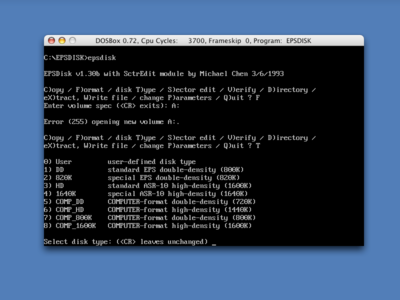plamy1969 wrote:Did someone take a look at the program so that I can get some more help?
I downloaded it, but I've to do several other things right now, too (fixing SQ3 recordings, dumping a chip, family..)
If it is okay, I'll look at it early next week.
In the mean time, I can give you another tip. Perhaps this will help you even more:
You can also boot DOS from an USB pen drive.
It can either be a start-up floppy of DOS 6.x or FreeDOS Live CD.
Your real floppy is then accessible as B: drive (handled by the BIOS).
Two programs I know of are..
a) HP USB Disk Storage Format Tool
b) Rufus
The HP thing creates a USB-based floppy. It will maybe ask for DOS files, but already has the boot sector.
Rufus can create a bootable pen drive from any type of bootable media.
Depending on this type, it either emulates a HDD or a CD-ROM when you boot from you pen drive.
So in theory, you could also use a Win98SE CD as a source for this.
Sorry, I'm not good at explaining such things.
Hope you figure it out.
"Time, it seems, doesn't flow. For some it's fast, for some it's slow.
In what to one race is no time at all, another race can rise and fall..." - The Minstrel
//My video channel//