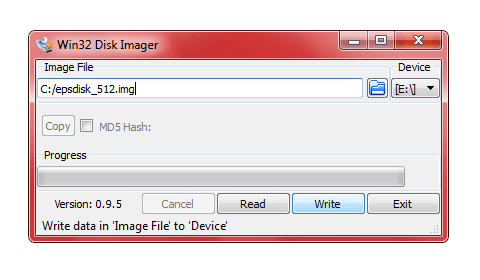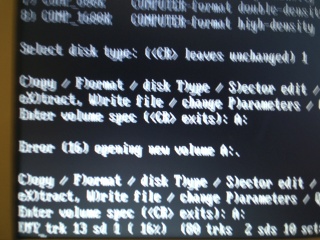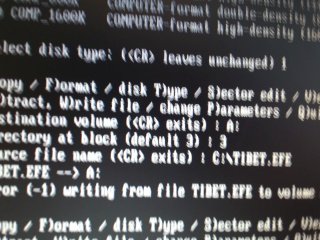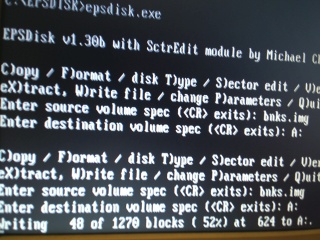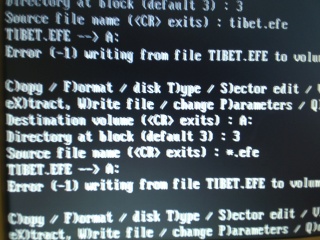Jorpho wrote:plamy1969 wrote:EPSDISK.EXE works perfectly in Windows 98, that's why someone has created "win98bootdisk" with EPSDISK.EXE inside. But no any guide about how to use EPSDISK.EXE after the PC is booted in Win98 (as a Virtual RAM disk).
Let's be clear: when you boot off the disk created with "win98bootdisk", you are in DOS 7, not Windows 98.
I fully agree with you. The image I made for plamy does contain the core files of a pure DOS.
In theory, this should be even more compatible than that "win98bootdisk" (his program is from '93).
I should probably also note that I removed that XMS RAM disk from config.sys, even though it should be self-evident:
Files can now be transfered to the EPSdisk "hard drive" by a simple Drag'n'Drop.
So there's no need to use a virtual drive anymore, because "A:" is always free.
plamy1969 wrote:Believe me, the problem is not a corrupted gkh or efe files, sure!
Okay, I try to. 😉 But perhaps these files were meant for a different version of that program ?
Or something went wrong with them when uploading/downloading them to/from the file hoster ?
plamy1969 wrote:Jorpho wrote:Why didn't you say so in the first place? You never linked to that page before. […]
Show full quote
plamy1969 wrote:Before I open this topic here, I did exactly what is written.
Why didn't you say so in the first place? You never linked to that page before.
It is extremely discouraging to offer suggestions when it turns out you've already tried them or already know more about them.
In any case, regardless of what those instructions say, that disk does not boot into "Windows 98".
So, what do you suggest? Any successful method?
I'm neither used to your program, nor a musican, so I can't give you a precise answer to this.
All I can do is to make that program run and make it able to access drive A: (which I did).
If you can spare your 8MB card for an experiment, it would be nice to give it a try.
When booted, DOS will greet you with a C:\> prompt and you can run epsdisk.
From that point, everything should be the same like running it from a "DOS box" window in Windows 98.
The only "problem" I could imagine is timing. Win98 does include a timer emulation, which could come in handy on a too fast machine.
That beeing said, you program ran fine on my Pentium 133 in pure DOS, so I don't think this is the case.
plamy1969 wrote:Wait, Jo22, wait!!!
Directory at block must be 1 (DD) and to use a DD (double density) diskette, not HD!
Please, try it. If you don't have such a diskette, just use an HD (high density) diskette and put a scotch tape on the right hole.
Ok, I'll try next time. But I should say that I do have an aversion against that tape trick.
Even though it does work, it isn't reliable. Especially if you do mix HD/DD media and drives.
Sometimes a DD drive won't read a track witten by an HD drive, because there's spurious data left from an previous track written by a DD drive.
Sorry, the explanation is rather poor, but maybe you can understand what I mean.
If not, just think of foot steps inside tire marks left behind by a truck (figurative example).. 😁
"Time, it seems, doesn't flow. For some it's fast, for some it's slow.
In what to one race is no time at all, another race can rise and fall..." - The Minstrel
//My video channel//