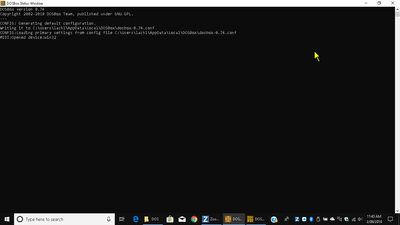First post, by Lachlant1984
Hi.
I've bought a lot of DOS games from GOG.com and the games generally work just fine in my mid 2010 Apple iMac without any serious problems. But, I just bought a new HP laptop with Windows 10 on it, the computer has an Intel Core i5 8250U CPU in it and it has 8 GB of RAM and a Realtek HD Audio card in it. When I play my DOSBox games on the computer, I notice there's some sound lag or latency in the games, sounds are out of sync with the onscreen visuals, so when an event happens on screen the sound associated with that event happens maybe a quarter of a second or half a second behind the onscreen event. The lag varies from game to game, in Epic Pinball and Jazz Jackrabbit for instance, the lag is there but it's far less noticeable, but in many of my other games such as Rise Of The Triad, SimCity, The Catacomb games and Tyrian, the lag is very noticeable. The games generally play just fine and there's no other issue such as slow frame rates, just problems with the sound effects, it probably affects the music too, but it's not as easy to notice because of course the music plays all the time. I've contacted GOG and they suggested a number of things such as making sure my drivers are up to date, which I think they are, installing DirectX 9, setting the graphics settings for the games to specific settings and also running Windows 10 in a clean boot environment, but so far none of these helped. They also suggested installing and running the SVN Daun DOSBox version, but I haven't yet had the motivation to do that. I'm a newbie to Windows 10 and since most of the DOS games I play are wrapped up in a Windows installer and I've previously used Boxer on my iMac, my DOSBox knowledge isn't too good. Has anyone else had issues like this on computers with Realtek sound cards in them? GOG told me they've not had other people complain about this so they couldn't help me. The other other thing I should do is contact HP technical support or possibly contact Realtek and see what they suggest. The laptop in question is an HP Laptop 15-BS143TU by the way. If anyone can suggest anything, that would be wonderful. Thanks everyone.