First post, by jez
- Rank
- Member
I'm running DOSBox Daum last updated Jan 2015 (I'm not using the official release because I want MT-32 emulation), and Castles 2 looks like this:

... when it should look like this, as it does in normal DOSBox releases:
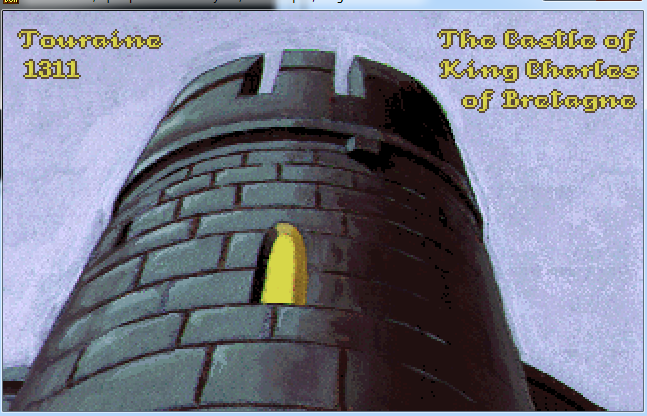
Does anyone know what might be doing wrong in Daum? I presume it's some video configuration option but I can't figure out what. It only happens in VGA mode; EGA mode displays properly.
== Jez ==