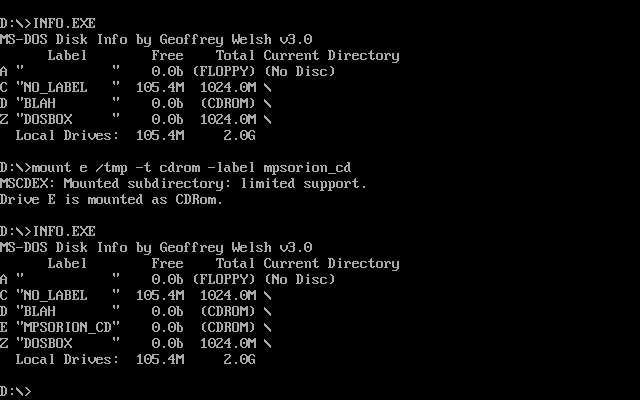First post, by Jimmybigeyes
Hi. I'd like to play Master Of Orion I on a machine without a CD-drive, using DosBox. I have tried making an ISO using Nero and a CUE/BIN using CDRWIN. When I try to load these using imgmount, their volume label is
"MPSORIONCD"
This is incorrect, because on the original MOO CD the volume label is "MPSORION_CD" (notice the underscore). MOO will not load because of this error.
I've tried copying the files to a directory and loading that as a CDROM drive with the correct volume label, but this will not work. I can not mount the directory as a CD-ROM and give it the correct volume label (will have "NO_LABEL" no matter what I try).
Any help greatyle appreciated!!!!!!
cheers
gus