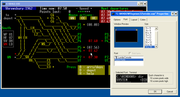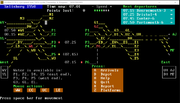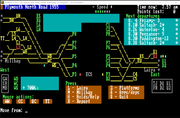First post, by frustin
Got some ASCII character dos games (railway sims) that have tracks that dont quite line up unless the font size is set to 10x18 pixels (on an XP virtual machine).
On the forum for vDOS the admin said,
vDos internal font has a 1:2 aspect ratio. I suspect the default DOSBox font is 9x16, and comes from the 8x16 font. Some charact […]
vDos internal font has a 1:2 aspect ratio. I suspect the default DOSBox font is 9x16, and comes from the 8x16 font.
Some characters got extra pixels at the nineth position, most were just copied with a blank nineth column.
You would have to set the text display to 640x400 pixels, 80 characters of 8 pixels wide.
Should be an option of DOSBox, its forum will know how to.
Please can you help?