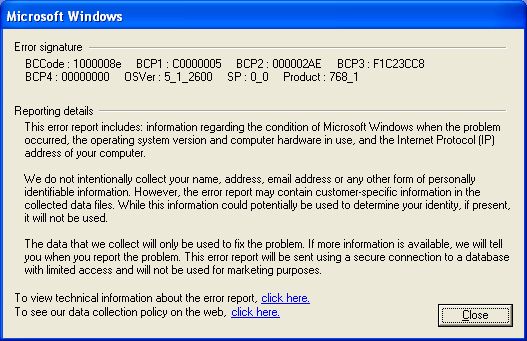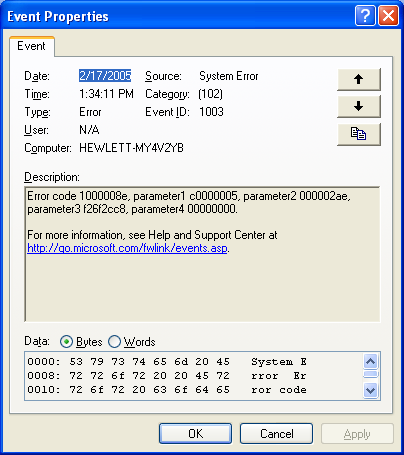Snover - I can assure you that when *I* disable stuff that I do not want to start up after a reboot, they *stay* disabled until *I* say otherwise 😀
For ZoneAlarm 4.5 do this: 1) Right-click on the ZA-icon in SysTray, 2) Select "Restore ZA Control Center", 3) Goto "Overview", 4) Click the "Preferences" tab, 5) Uncheck the "Load ZoneAlarm at startup" checkbox.
I do not have Norton AV so I do not know how to disable that, but I am sure there is a similar way to do it.
DOSBox 60 seconds guide | How to ask questions
_________________
Lenovo M58p | Core 2 Quad Q8400 @ 2.66 GHz | Radeon R7 240 | LG HL-DT-ST DVDRAM GH40N | Fedora 32