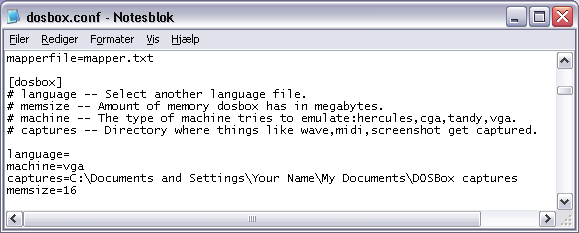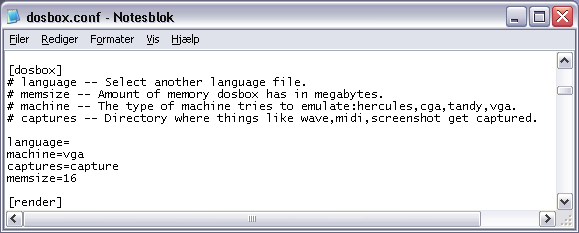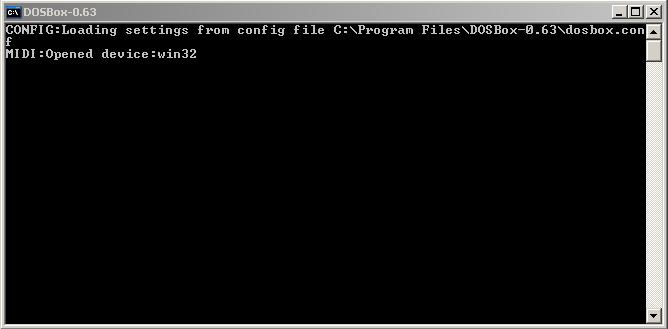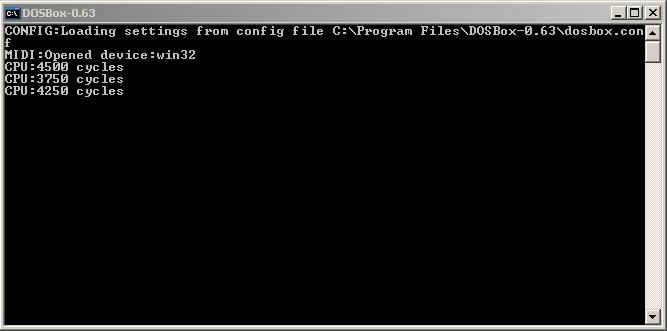By default, DOSBox puts all its captures in a directory called ..... (big surprise) .... 'captures' (you can change the name by editing the file dosbox.conf). But the directory have to exists - DOSBox will not create it for you.
One thing that might confuse you (an DOSBox) is where this 'capture' directory is supposed to be created. My suggestion is to use an absolute path, like
captures=C:\Documents and Settings\Your Name\My Documents\DOSBox captures
Edit: Fixed spelling error and updated the attachment.
DOSBox 60 seconds guide | How to ask questions
_________________
Lenovo M58p | Core 2 Quad Q8400 @ 2.66 GHz | Radeon R7 240 | LG HL-DT-ST DVDRAM GH40N | Fedora 32