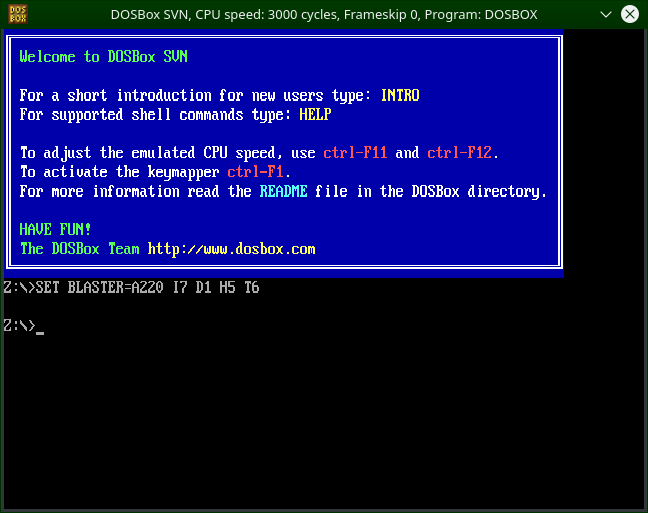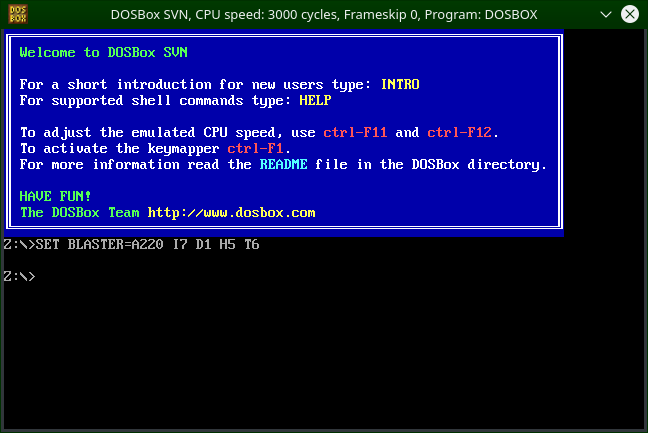You are apparently concerned less with aspect ratio than with the appearance of the text, because the first screenshot has corrected 4:3 aspect and the second does not. At the risk of repeating myself:
ripsaw8080 wrote:In 0.74(-3) the pixel aspect ratio of text modes is intentionally forced to 1.0 in order to avoid interpolation, because the interpolated symbols can look quite ugly on lower host resolutions depending on output method. However, with the prevalence of higher host resolutions now, SVN does correct the aspect of text modes.
It is important to note what I wrote about resolution and output method. You appear to be using output=surface, where the interpolated symbols tend to look ugly at lower resolution. So, your options are to use a different output method, such as the output=opengl and glshader=sharp that I suggested previously, and/or use a higher host resolution to give the interpolation more pixels to work with. I suggest windowresolution=1280x960 as a good choice for most DOS games, but do experiment to find what works best for you.