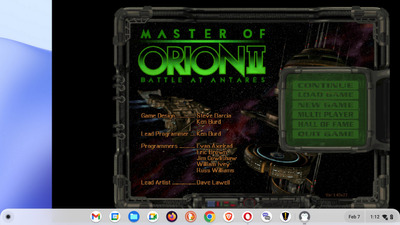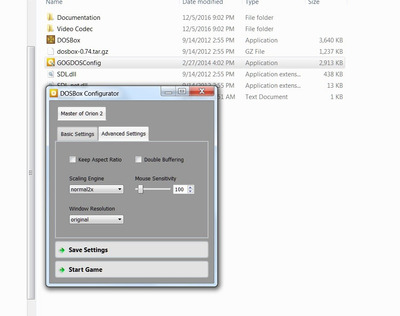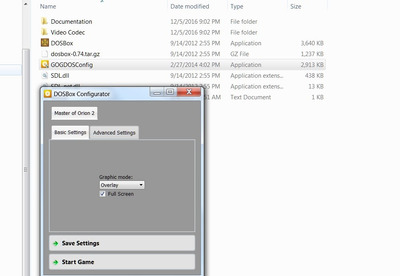First post, by daviwaynedisney@gmai
Acer Chromebook Vero 514 (CBV514-1H / CBV514-1HT)
CBV514-1H-55VP | NX.KAJAA.002
Chrome OS
Intel® Core™ i5-1235U processor Deca-core 1.30 GHz
Intel® Iris® Xe Graphics shared memory
14" Full HD (1920 x 1080) 16:9 60 Hz
8 GB, LPDDR4X
256 GB SSD
In SETTINGS I am set to LARGEST. LOOKS LIKE 1182x665
Master of Orion 2 ( actually looks like every game I try)
I cannot get the games to FULL SCREEN
The settings in this thread Dosbox scaling for resizing a SVGA 640x480x256 game improved things to about 50% of screen size.
I have given you the "RESOLUTION" I think but I have no idea how to determine the rest of this >> Video mode (Software, OpenGL, Direct3D, or Glide, and resolution)
---------------EDIT Ok I have now tried all of these settings and none made any change to the size of the screen.
Current VIDEO CONFIG SETTINGS
[sdl]
# fullscreen -- Start dosbox directly in fullscreen.
# fulldouble -- Use double buffering in fullscreen.
# fullresolution -- What resolution to use for fullscreen: original or fixed size (e.g. 1024x768).
# windowresolution -- Scale the window to this size IF the output device supports hardware scaling.
# output -- What to use for output: surface,overlay,opengl,openglnb,ddraw.
# autolock -- Mouse will automatically lock, if you click on the screen.
# sensitiviy -- Mouse sensitivity.
# waitonerror -- Wait before closing the console if dosbox has an error.
# priority -- Priority levels for dosbox: lowest,lower,normal,higher,highest,pause (when not focussed).
# Second entry behind the comma is for when dosbox is not focused/minimized.
# mapperfile -- File used to load/save the key/event mappings from.
# usescancodes -- Avoid usage of symkeys, might not work on all operating systems.
fullscreen=true
fulldouble=false
fullresolution=desktop
windowresolution=original
output=overlay
autolock=true
sensitivity=100
waitonerror=true
priority=higher,normal
mapperfile=mapper.txt
usescancodes=true
[dosbox]
# language -- Select another language file.
# memsize -- Amount of memory DOSBox has in megabytes.
# machine -- The type of machine tries to emulate:hercules,cga,tandy,pcjr,vga.
# captures -- Directory where things like wave,midi,screenshot get captured.
language=
machine=svga_s3
captures=capture
memsize=16
[render]
# frameskip -- How many frames DOSBox skips before drawing one.
# aspect -- Do aspect correction, if your output method doesn't support scaling this can slow things down!.
# scaler -- Scaler used to enlarge/enhance low resolution modes.
# Supported are none,normal2x,normal3x,advmame2x,advmame3x,hq2x,hq3x,
# 2xsai,super2xsai,supereagle,advinterp2x,advinterp3x,
# tv2x,tv3x,rgb2x,rgb3x,scan2x,scan3x.
# If forced is appended (like scaler=hq2x forced), the scaler will be used
# even if the result might not be desired.
frameskip=0
aspect=true
scaler=super2xsai