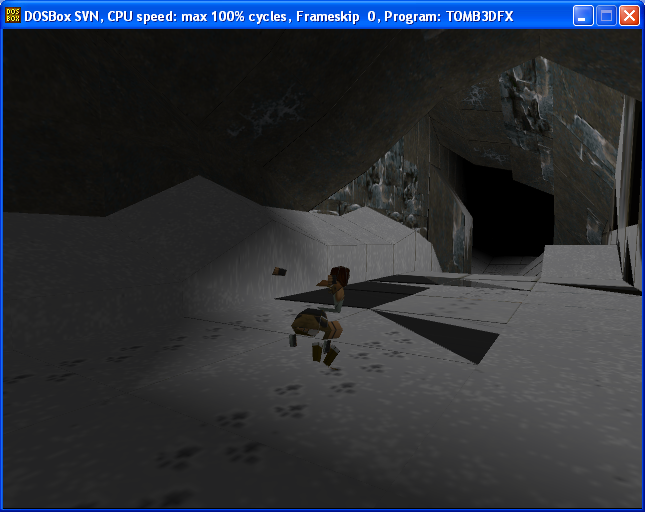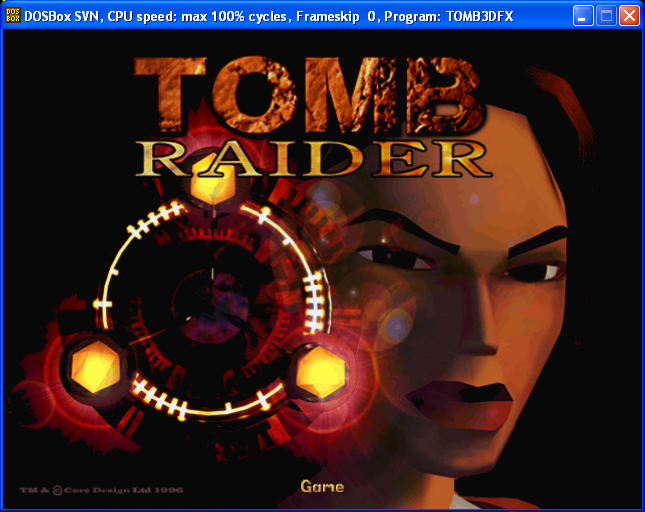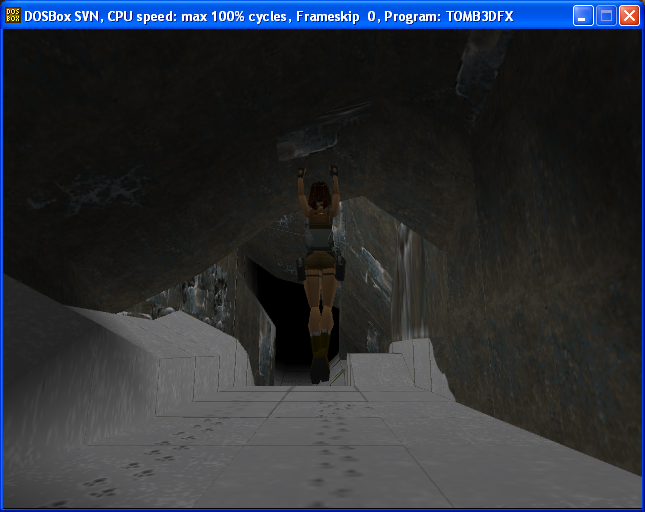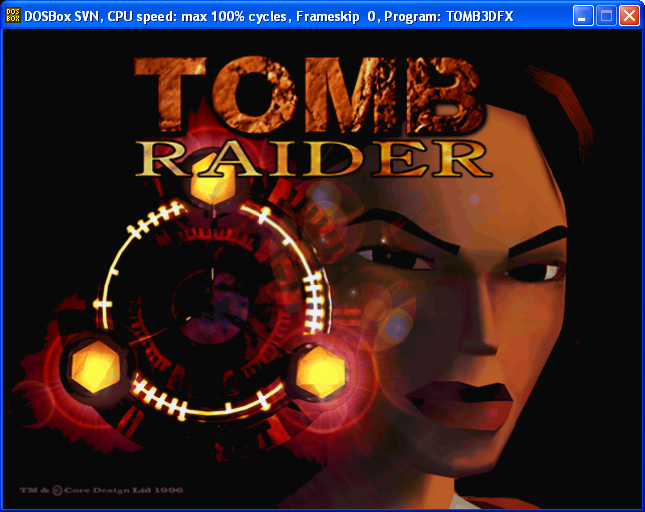Reply 280 of 386, by kekko
well, thanks. we're still far from completing it, but not too far 😀
notice the flame on the right of the last shot, that should be bright actually, this is a kind of map that seem to be usually used i.e. for water surface, smoke or flames; at the moment it's not handled..
I still need to post a big part of the pipeline from the software rasterizer, which is structured this way:
- PIXEL_PIPELINE_BEGIN macro for stipple(needed?) and depth (how to fix this... definitely need a hand with it)
- TEXTURE_PIPELINE macro: the first part gets the texel, the second part is quite long and seems important, it calculates "c_other" color and alpha, does some blending, inverts the color (why?). if there's someone that can explain...
it's called two times, because this (emulated) card has two texture units, but i don't know how they interact each other (two textures on the same triangle?)
- CLAMPED_ARGB macro: just does some more clamping? do we need it?
- COLORPATH_PIPELINE macro: this seems quite long and quite important, maybe that's why I don't understand a single thing of it...
- PIXEL_PIPELINE_END: fogging, blending (again?), dither (not needed i guess) and final pixel write
I must be honest and say there are things not easy to understand, even if it seems the software rasterizer respects the pipeline described in the sst1 specs, it even uses the same names for those color variables "c_other" and such