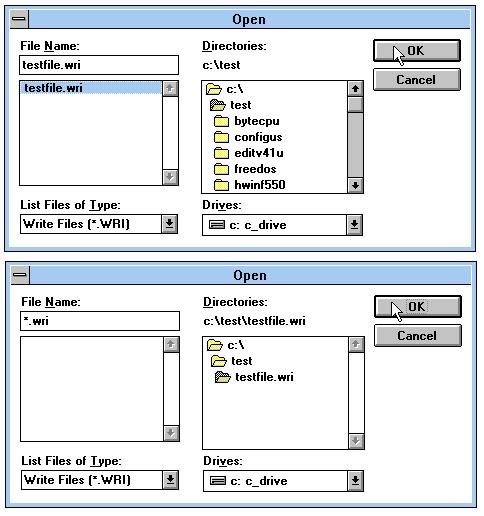Mmmm not sure about if i should report this, i was playing around with it.
I got Tower Of Darkness CD that usually works with dosbox.
Heretic Hexen and Beyond (The collection)
Installing Heretic v1.03 out of the box, works, to play somehow is not possible, it stays on the screen with heretic logo and no matter what i press it still stays there, no menu appears, no sound.
Hexen... install bat closes the installation if you don't specify path.
Normally works like "install C:\Hexen [ENTER]" and if you don't specify path it echos an example in dosbox... jdosbox closes. If you specify path the game copies the files and then closes again instead of start the setup exe from the had to configure the game.
Still... hexen runs after installs if you specify the path, still it happens the same when i ran hexen, loads and stays in the screen just like waiting to hit enter before menu appears, just when i hit enter or no matter what key menu doesn't appear.
I'm running the jar directly without using and applet in the browser, usually works a little faster in this way.
I got warcraft II and TES daggerfall and inherit the earth quest for the orb.
I test ITE and it works, kind of a slow and still works, just theres no point of using jdosbox for ITE since scummvm runs it much better for very known reason.
Still ITE works, choppy sound.
Wolf works, with that flickering menu bug and the lightnings sprite bug.
Heretic Hexen ?
Will try warcraft II and daggerfall later.
If you need some other info, tell me what exactly to provide you as information to help you improve the port! 😉
Warcraft 2 tides of darknes retails v1.0
Installation fails with message "assertation failed (231:MAIN.C)
In dosbox installs fine and runs good.
In jdosbox after using installed version with dosbox it runs, still when you get to the menu everything works till you click single player, then no mouse click or keyboard keys responding and you can move the mouse and music still plays, the game works, just clicks and keys not responding for unknown reason.
Thats everything so far by now.