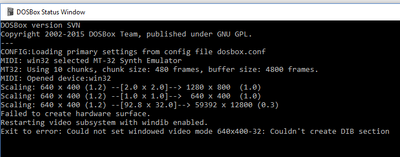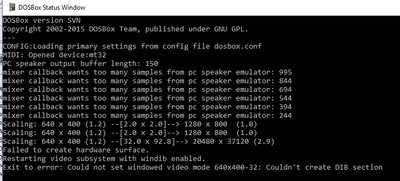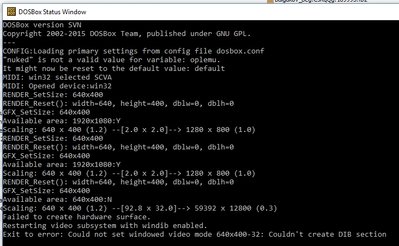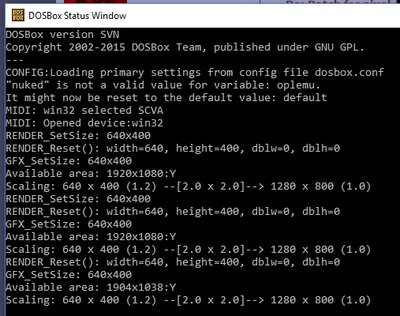Reply 260 of 733, by marooned_on_mars
- Rank
- Member
wrote:Nope, I was not going to say that. My own main PC is some twelve years old and has Windows XP on it, and my other PC sports an old Viewsonic LCD with a resoltion of 1024x768.
Ah, that's not what I meant, I meant that for pixel perfect to work, I would need a higher resolution monitor, as some have suggested in this thread, and as you mentioned.
wrote:I don't know what that munt diff is all about and how it is related to my patch. Do you suggest that I should include it into my patch and maintain it? What about the original author?
No. If you recall, I had problems applying the munt diff after using your patch, so I fixed it to work with your own patch, and I wanted you to add it to the first post of this thread, so it would be visible to others who might need it.