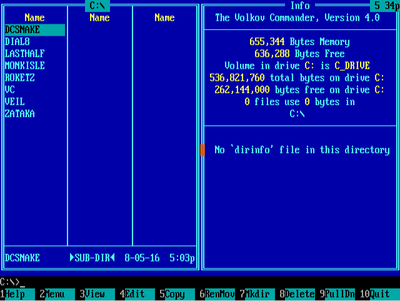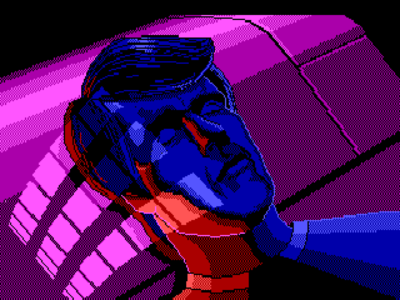Ant_222 wrote:Well, I have no problems with the slightly "squished" image. It is more important to keep it pixel-perfect. […]
Show full quote
KainXVIII wrote:So its my monitor to blame 😀
Well, I have no problems with the slightly "squished" image. It is more important to keep it pixel-perfect.
KainXVIII wrote:surfacenp is slow for me, especially when screen fades.
Then try openglnb or surfacenb in fullscreen. I fear it will require either parallalization or SDL 2.0 to make surfacenp faster. I will gladly accept any help in optimising my scaling routine.
Note, I have not changed the defaults unless otherwise specified.
I've noticed that switching between window and full screen is super-slow (at 4K) roughly 10 seconds. Almost as slow as stock dosbox.
scapepp:
Scaling: 320 x 200 (1.2) --[8.0 x 10.0]--> 2560 x 2000 (1.2), which seems wrong somehow. scalepp idle is only showing 0.13%
scalenp:
Scaling: 320 x 200 (1.2) --[8.8 x 10.6]--> 2824 x 2118 (1.2), 0.48% idle
Scaling: 320 x 200 (1.2) --[9.0 x 10.8]--> 2880 x 2160 (1.2) (full screen)
There is a distinctive screen lag/draw-lag that exists here that didn't exist with scalepp
Compared to my SDL2 build, (0.33% CPU max windowed/fullscreen at the same resolutions) there's definitely something amiss in np that is slowing down the actual emulated refresh display adapter that isn't reflected in the host CPU. Like you shouldn't really be able to see the screen redraws unless slowed down to the speed of an XT. It does kinda remind me of trying to play a game on a 286 however where the window repaints took longer than one second.
My theory is that the cpu time measurement here isn't really reflective of what is going on (using less than 4% of the host CPU.) The emulated machine needs to do X many things in a cycle, and if scalepp/scalenp is doing what I think it's doing, it might be slowing down the emulated VGA itself. When I run syschk on my build I get 44526 char/sec @ 10,000 cycles. When I run it on yesterplay80's build I get 43384/char/sec at 10,000 cycles. Daum's build (D3D) is 44526 as well, but it also doesn't do the correct windowed resolution.
So there is a slight impairment. 44526 is also what you get from stock dosbox at 10,000 cycles at any resolution.
Linked below are photos of the 4K monitor and how it looks with yesterplay80's build. I'll apologize for the size, I've only cropped it.
ScalePP:

ScaleNP:

The image sharing site requires you to click on it once to zoom it to the original size. I'd normally use another site but it's getting flaky.