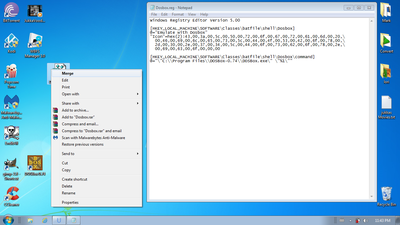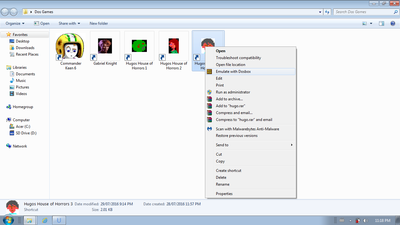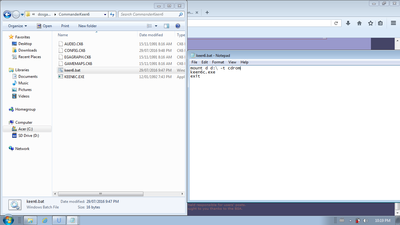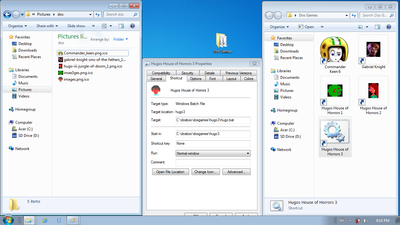First post, by MarkAss
I figured out an easy way to load games with Dosbox, and wish to share it.
FYI - This guide is for windows 7.
I created an option in the right-click dropdown menu for .bat files to run with Dosbox.
Then I create a .bat file in the dos game folder that states the executable file name, and if needed, mount -t cdrom
Then I create a shortcut of the batch file and place it in my Games folder.
Right click .bat file, run with Dosbox. good to go!
=========================================================================================================
HOW TO UPDATE REGISTRY WINDOWS 7
=========================================================================================================
Open notepad,
Paste the following;
---------------------------------------------------------------------------------------------------------------------------------------------------
[HKEY_LOCAL_MACHINE\SOFTWARE\Classes\batfile\shell\Dosbox]
@="Emulate with Dosbox"
"Icon"=hex(2):43,00,3a,00,5c,00,50,00,72,00,6f,00,67,00,72,00,61,00,6d,00,20,\
00,46,00,69,00,6c,00,65,00,73,00,5c,00,44,00,4f,00,53,00,42,00,6f,00,78,00,\
2d,00,30,00,2e,00,37,00,34,00,5c,00,44,00,6f,00,73,00,62,00,6f,00,78,00,2e,\
00,69,00,63,00,6f,00,00,00
[HKEY_LOCAL_MACHINE\SOFTWARE\Classes\batfile\shell\Dosbox\command]
@="\"C:\\Program Files\\DOSBox-0.74\\DOSBox.exe\" \"%1\""
---------------------------------------------------------------------------------------------------------------------------------------------------
If you have a different version of Dosbox, simply replace the path in the last line with the location of Dosbox on your PC
Save as "all file types" and "Something.reg"
Right click new file, merge with registry
Your done, you can now right click .bat files with an option to run with Dosbox