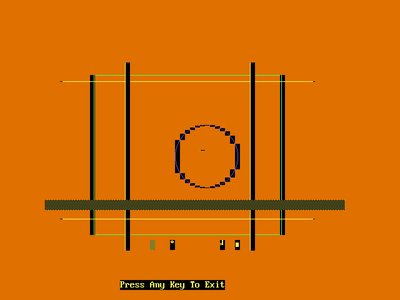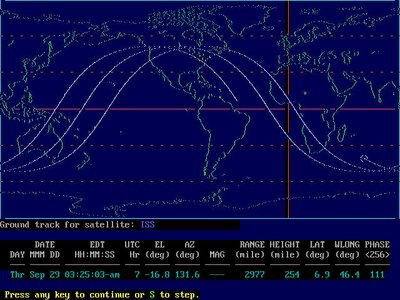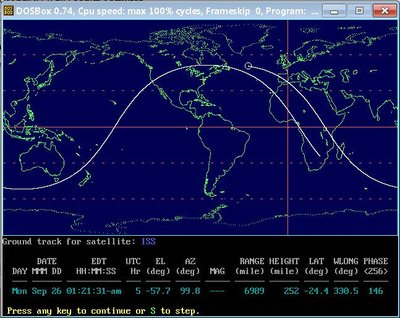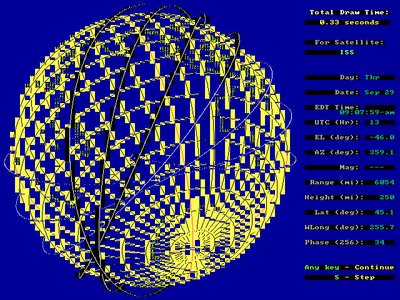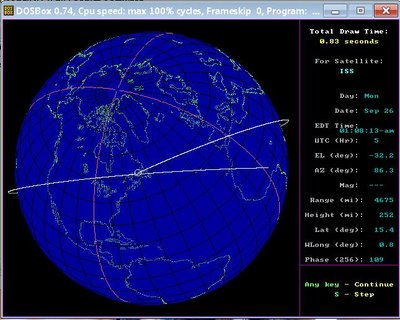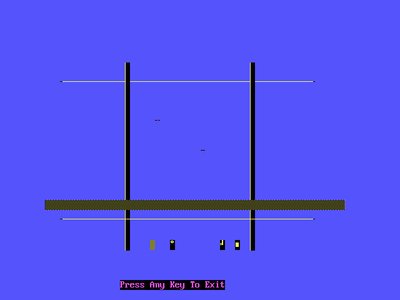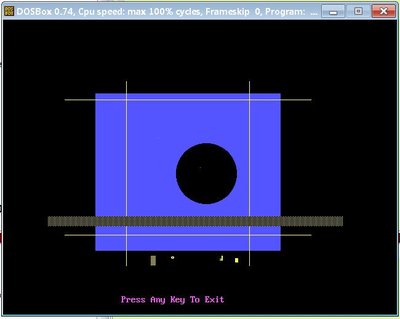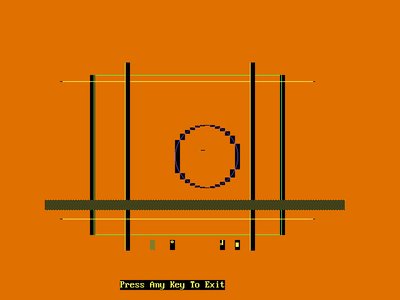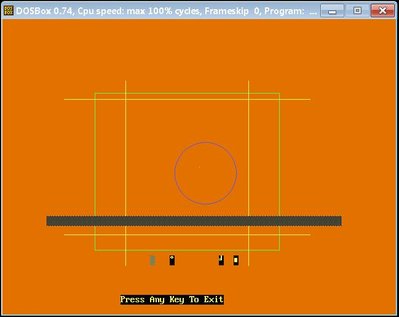First post, by Nightbreaker
This is an unusual request for help. I wrote a program in QuickBasic utilizing full screen Graphics Screen 12 640x480x256 VGA. It works correctly in DOSBox Windows 7 (x86 & x64) but is corrupted in Windows XP DOS Full Screen! The operating systems are in seprate partitions all running on the same computer utilizing the exact same hardware. The reason I'm looking for help here is to see if someone can tell me what the difference is in how graphics are sent to the display card between Windows XP DOS and Windows 7 DOSBox? If I can duplicate the DOSBox method in Windows XP maybe that would work. Below is additional information explaining the problem.
After I installed my EVGA GT240 card I get corrupt graphics at 640x480 VGA DOS full screen in Windows XP. However it works fine in full screen DOSBox in Windows 7 (both 32 & 64 bit) on the same identical hardware. The two operating systems are installed on the same computer in three separate partitions. Tried several different Geforce drivers no effect. Booted in safe mode and VGA mode only no effect. Booted from portable XP on CD in VGA mode same issue occurred. If the card is bad or incompatible why does it work fine in Windows 7 DOSBox? Very strange, never seen anything like it before. The card works fine in all other respects. Tried different BIOS settings for any options involving the Display Card with no effect.
HP xw4600 Workstation Intel Core 2 Duo 3.33 GHz 8GB DDR2 memory
450 Watt Power supply
Motherboard: Intel X38 Express 82801IB ICH9 chipset, No onboard graphics
MB BIOS: 7-9-2012 ver. 786F3 v01.34 (latest version)
Hard Drive WD3200AAKS 320GB 16MB SATA II
DVD Writer LG GH25NS95 25x 0.75MB buffer SATA
EVGA GT240 512MB GDDR5 Display Card, memory passed checks, in 2nd PCIex16 slot, 1st empty
This was a replacement for the original Quadro FX580 display card (VGA display NOT corrupted using this card).
The card has never been overclock or abused in any way, fan clean, bearings good.
Display Card BIOS: 11-9-2009 v70.15.27.00.40
Display Card supports 640x480 (8,16,32 bit color) according to system info check
Monitor: Samsung SyncMaster 920MB LCD 1280x1024 using DVI digital cable hookup
Audio Card: (X-Fi XtremeGamer Fatal1ty Pro SB0460) in 2nd of 3 PCI slot
USB3 Card in PCIex1 slot
Windows XP, Windows 7 (x86), Windows 7 (x64) in three separate partitions, only one active at any given time. The other two partitions are hidden. Same computer hardware for all. Latest updates for all.
It took me weeks to see what was happening but I still don't know why nor how to fix it.
When a graphic symbol is plotted there is a rectangle plotted too using the background color so it's normally hidden from view! It creates a gap in a connecting line when the rectangle over writes it. This allows the "Paint" function to "leak" out of a box or circle through the gap! Also see corrupt version of OrthoMap with the rectangles being plotted covering prior plotted latitude, longitude, continent graphics. In the "Test2 Corrupt' capture picture you can see a black bar just to the right of the vertical lines, that should not be there! There are two small one-pixel dots I plotted. Both have a black line that shouldn't be there either.
The pictures are captures showing correct view from Win 7 DOSBox and corrupt views from Windows XP.
Programs written in MS QuickBasic Extended v7.1 using Screen 12 640x480x256k color, highest resolution available. Programs run perfectly in Windows 7 DOSBox Full Screen or Windowed x86 & x64. In Windows XP, Screen 12 only runs in Full Screen DOS. What's the graphics difference between Windows XP Full Screen DOS and Windows 7 DOSBox? The same issue occurs in other DOS programs using VGA 640x480. The issue also occurs in EGA 640x380 too.
Please help me! I will get any more info needed.
Note: I tried to add the "correct" picture for Test1 and a test 2 set but couldn't because only five pictures allowed. Too bad because they are informative to the problem.