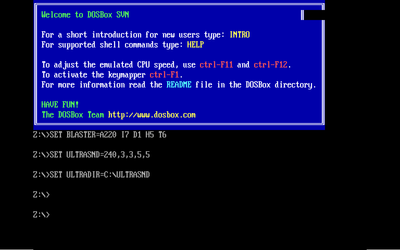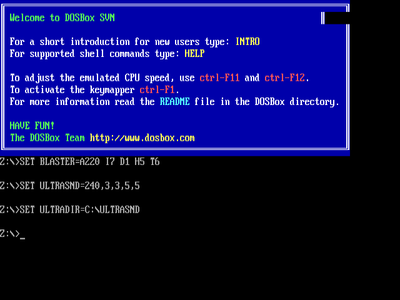First post, by videogamer555
I have been testing the latest SVN version r4003. I've noticed that I can now use aspect ratio correction in both text and graphics modes (was limited to using aspect ratio correction only in graphics modes on the last official normal, non-SVN version). Allowing aspect ratio correction in all modes (both text and graphics) much more closely resembles what I remember DOS looking like on the old DOS computer I used to have many years ago when I was a little kid. Text modes have a pixel aspect ratio of 8:5. However standard computer monitors of the time had a ratio of 4:3, which vertically stretched such modes, and made the letters look tall. Finally I can get that same effect in DOSBox However, the way it does this is it duplicates some lines of pixels. Basically it does "nearest neighbor" interpolation. And this makes the text look weird at times. I don't remember text ever looking like that back on my old DOS PC. There should be a way to use one of the more advanced interpolation methods in dosbox.conf, to correct this.
Unfortunately, it appears that currently, setting the interpolation method is only possible (even in the most recent SVN version of DOSBox) when when used in graphic modes. In text modes, I can't set the interpolation method. It always uses "nearest neighbor". So here's my suggestion for the next development version. There should be a way to let you use linear interpolation, or any of the other interpolation methods listed in dosbox.conf, even when in text modes, so as to simulate how it would actually appear on a real 4:3 aspect ratio computer monitor.