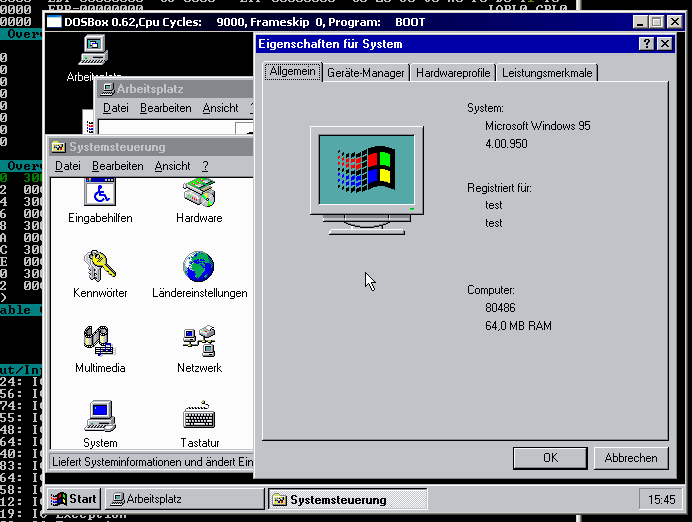First post, by SiyMan
Well, I read a few of postings in the Appz forum and in each of them was the question of Win 3.11 or 3.1 in enhanced mode. Everybody said that it wont be run, so I was confused about it and tried it myself.
Here is the screenshot of my german Windows 3.1 in enhanced mode, working all right but the mouse and with installed Win32s:

"Erweiterter Modus" is only the translation of enhanced mode, believe me 😉.
Well, I don't know if this information is new for you, but I'm glad to present it here for everybody 😁.