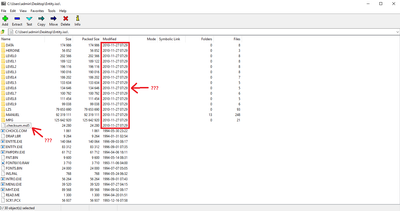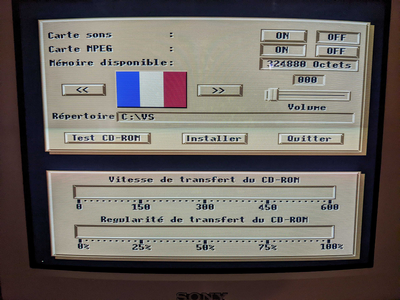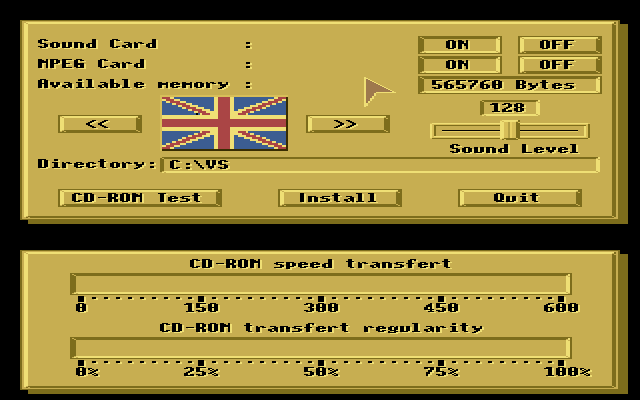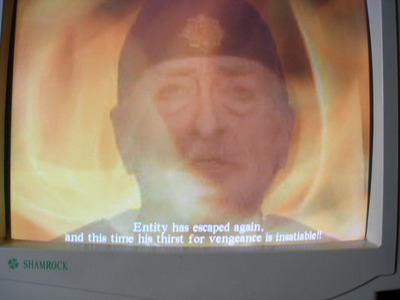Reply 60 of 172, by jrdennisoss
Uka wrote on 2022-03-11, 06:19:Sure! Tests 05-06 - everything is fine now! Tests 07-09 - no video, the left half of the screen just blinks white for a second a […]
Sure!
Tests 05-06 - everything is fine now!
Tests 07-09 - no video, the left half of the screen just blinks white for a second and exits. LOGs say "Last call failed".
Test 11 - no crash/freeze this time, but the video still shows only a small part of the picture.
Test 12 - the same as with 07-09, but with the LOG text displayed on the screen instead of the video.
Awesome! Thank you again very much as this is super helpful. I have learned a few things now that need some serious fixes in the emulator. This should help with game compatibility and stability. 😀
Congratulations 😀
Can you please check "Entity" on your machine?
I am still very curious why does not it show videos on my hardware.
Sure thing! We started the install but could not proceed as the installer would not take any user input. (attached screenshot) We are also working on getting the sound blaster working on this machine too. Currently having barrels of fun with IRQ conflicts. (All these youngsters nowadays don't know what they are missing out on with their new fancy PnP hardware 😁) We burned the "entity_202006" ISO file from archive.org. Is this the right one? Looking at the ISO file in 7Zip, shows a ".checksum.md5" file (which I would not expect for that time) as well as some suspiciously new timestamps. Just to confirm, is this the right CD-ROM ISO image we should be testing with?
Regardless, we will continue to try to get this working and keep you posted! 😀