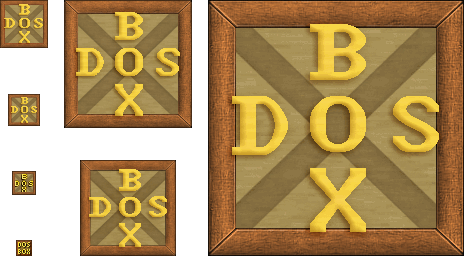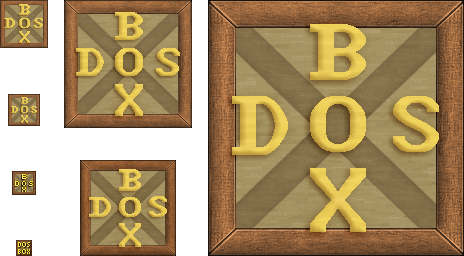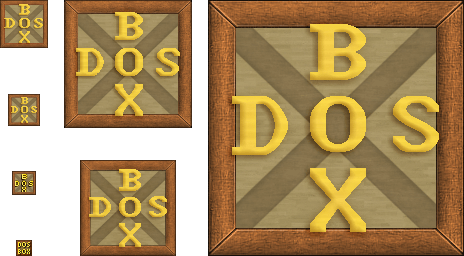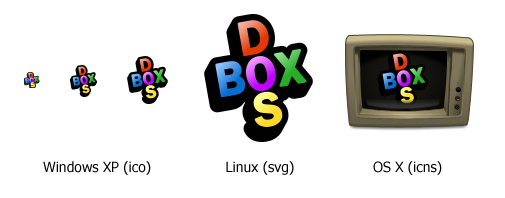ChaosFish wrote:Hi again,
Sorry for not posting those images you asked for yet. The scaled 256x256 letters with the anti-alias (to fit the 128x128 icon) does look smoother, but naturally less sharp. It's a question, I'm not sure which is better.
I'll post the PSD files tomorrow, with all the layers and everything. (do you have Photoshop?)
I do not have photoshop, I'm just a programmer not graphician. But I have GIMP it can open .psd files. The first thing I noticed in high-res versions was that the letters looked "pixelated". Smoothing them will make them a bit blurred though. I cannot state for 100% it'll better (since that subjective thing), but it's worth to try.
Thanks for helping out MegaBlast! Would be absolutely great if some people can make some "fixes" that I couldn't to make this icon look better 😀
No problem, if your icon get's packaged with the new dosbox release we'll all be using it. 😀
P.S. I think scaling the letters (with anti-alias) to really small sizes like 32x32 or 48x48 is just too much. The 32x32 letters were actually the original, I built the other sizes after it.
Yeah, with size like 32x32 you can work directly on every single pixel. 😀
P.P.S. Did you scale it using your own algorithm? Because Photoshop or Paint Shop Pro can do scaling easily, I can't tell by looking at it if it's better than those programs' scaling.
I always knew about anti-aliased scaling, I just assumed the icon needs to be as sharp as possible 😉
--simon the sorcerer flashbacks--
I implemented my own algoritm (that's why I'm scaling everything that gets in to my hands for the last two weeks 😉), it's very good when you need to increase image size (I'm using 3rd degree polymial for interpolation, the image remains as sharp as possible). When reducing size it's easier, other algorithms/programs also should give good result.
P.P.P.S. Maybe it look less sharp now just because you didn't make it using the original layers (original layer shadows effects, etc.).
As I said I'll post those tomorrow.
In case of the icon I had to scale entire image not only layer (i didn't have background). I think if I had high-res layers to scale down it would look sharper.
But, if letters were created using truetype or opentype fonts then probably the best results would be achieved using font-antyaliasing. There are few types of antyaliasing for fonts, the newest are "cleartype" that were primarily designed for lcd screens. You could play with those. If letters where made using some raster fonts though, then scaling down high-res image is the way to go.
Qbix wrote:Well you guys should hurry. You don't have that much time anymore.
Good to hear someone still developing this great program. 😀