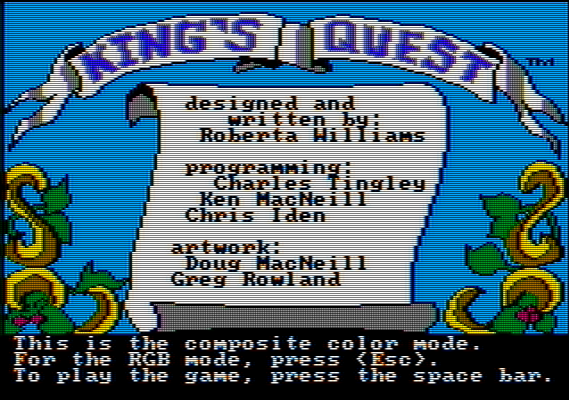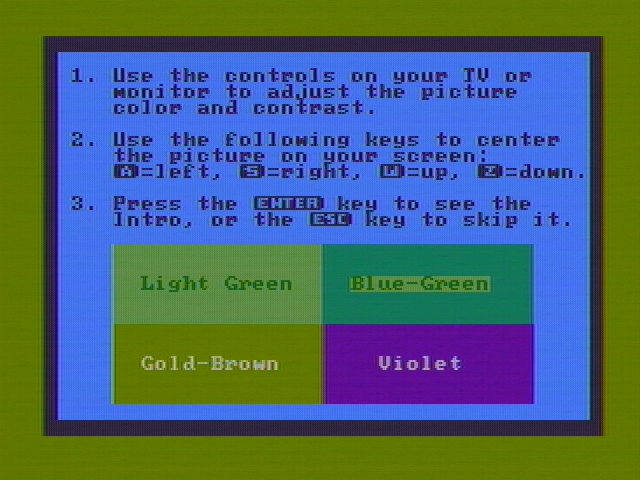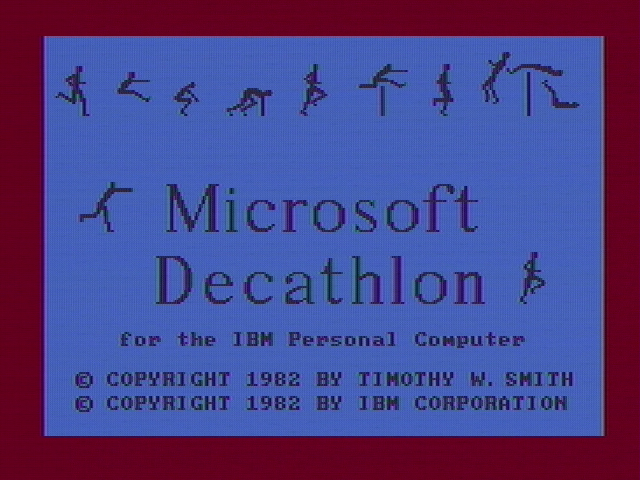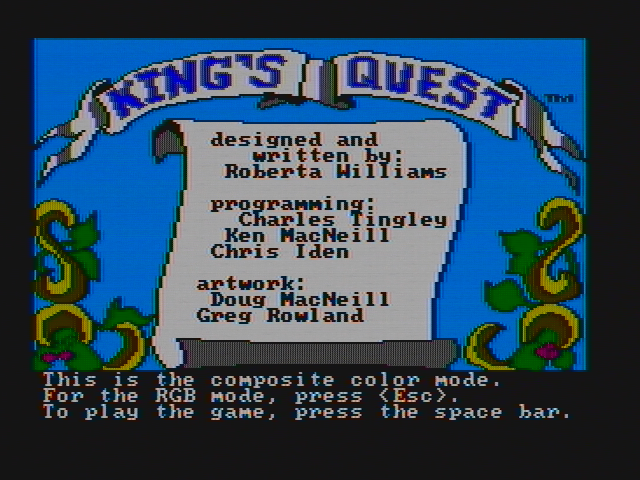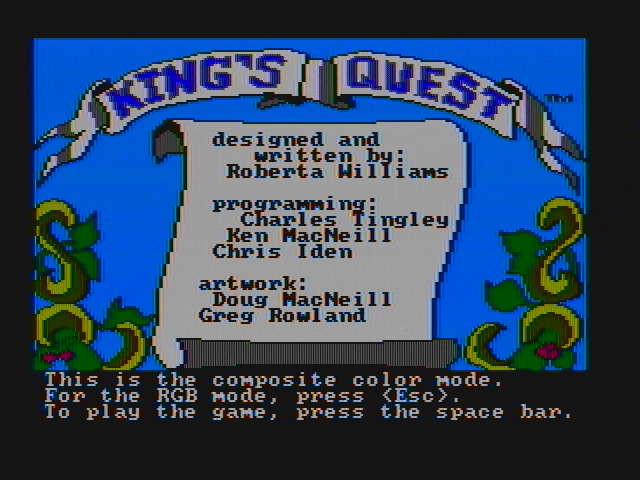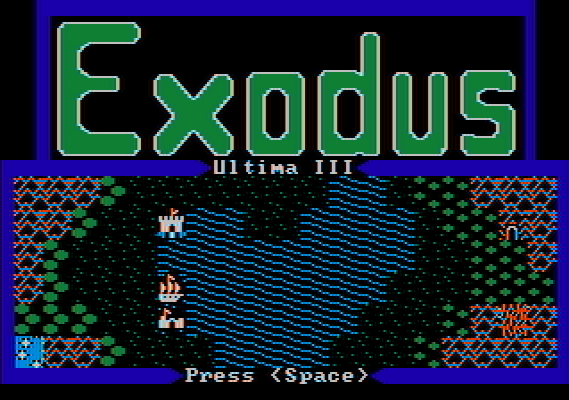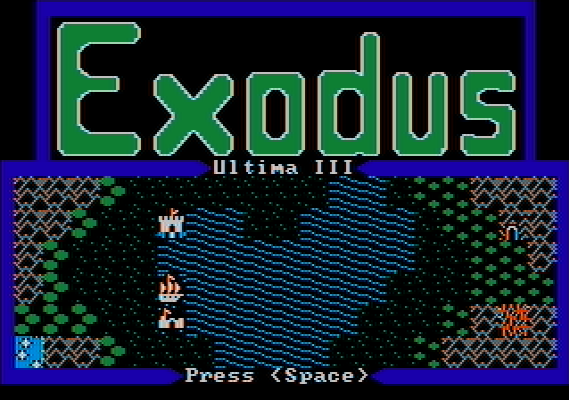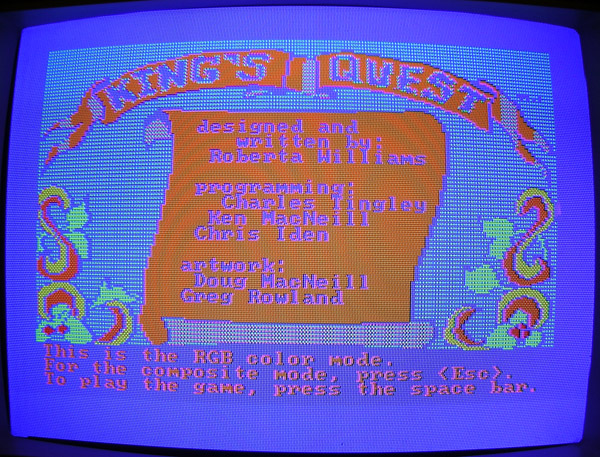Servo wrote: I don't remember any games with 320x200x16 mode displaying in monochrome on composite displays.
Well, as shown in the source code bit posted before, Sierra explicitly turns on the color burst bit in 320x200x16 mode, so they of course appear in color. The programmer's comments say it's a BIOS bug that the color burst is (supposedly) off by default; if it's indeed a BIOS bug and not by design, maybe you have a later BIOS version which has that bug fixed.
Servo wrote:Any idea how there can be a difference at all, even a subtle one?
The original IBM CGA derives the color burst reference signal from the 14.318 MHz clock signal on the system bus. It's likely that the 4.77 MHz bus clock signal is slightly delayed from the master 14.318 MHz clock signal (because it has to go through a clock divider first), and that this delay varies from mainboard type to mainboard type, depending on how much extra "distance" the clock-divided signal has to overcome. 😀
I would imagine that those clone cards that have their own clock signal generator are not affected by this problem.
Servo wrote:I think I did up Ultima II a little more than normal...
Good. I was afraid my algorithm was off or something.
Servo wrote:Confuses me from time to time at least...
Well, these are all picture improvement options.
- A non-standard "Color Decoder" makes colors look "nicer" to the untrained eye.
- "Comb filter" reduces color bleeding. It's obvious to me that your capture card uses a 2-line comb filter. Compare the following two Ultima III shots (hue = -15) with and without comb filter; look at the mountains.
The others options should be self-explanatory.
By the way: I know that by now I must be getting on your nerves, but what kind of CGA RGBI monitor do you have? Is it the original IBM 5153 Color Display? I'm asking because I'm still not certain if color 6 is supposed to be "brown" or "dark yellow". Everyone seems to agree that it's brown, but I have my reasons to believe it should be dark yellow. Is KQ1 in "RGB" mode yellow or brown?