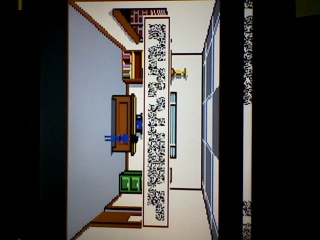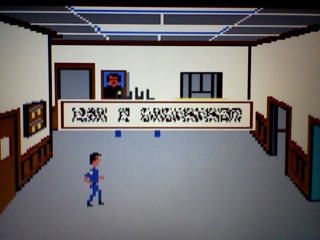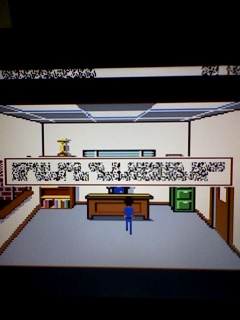First post, by Stardust
Hi,
I have a laptop with Windows XP on it and I have installed DOSBox0.72-win32-installer.exe.
😈 I have tried to play Sierra's original Police Quest (not the VGA version), and am having problems with the graphics. The game boots ok, has sound and the game speed is alright, but when it comes to the " dialogue boxs " i.e. the character speaks, the writing is all blurred. Can anyone help ????
When I type a command it, the writing is perfectly ok, i.e. open door, get in car etc etc, but just the " dialogue boxes" are blurred.
Do I need to install an earlier version of Dos Box i.e Version 0.65 ???
I have limited knowledge of computers, so if anyone types instructions for me, please make them as detailed as possible... 😁
Many thanks.
Amy.