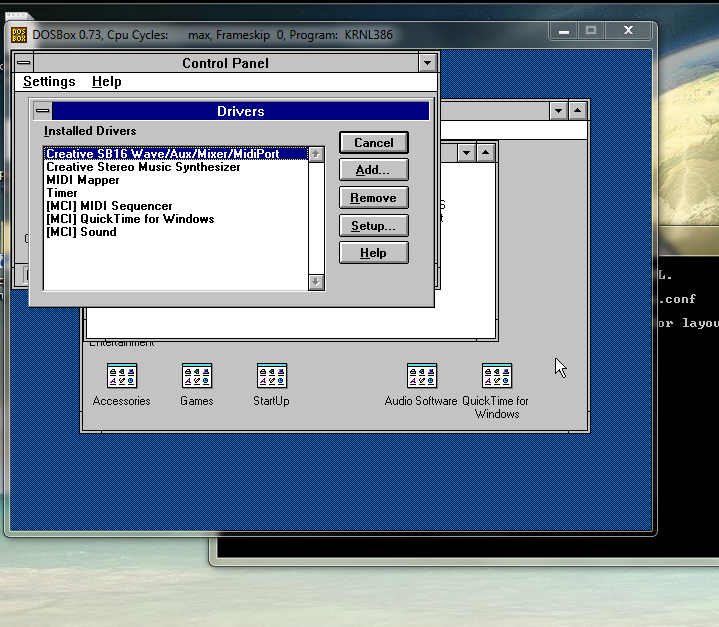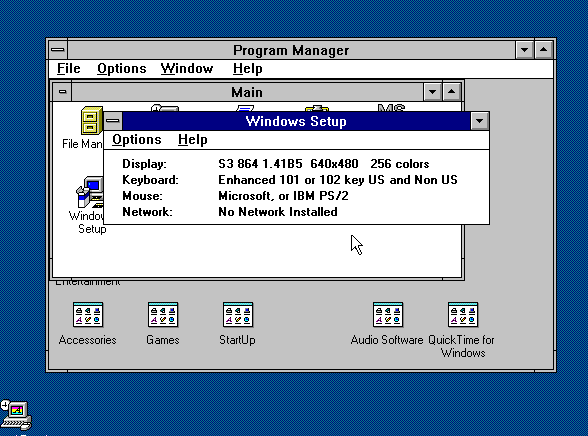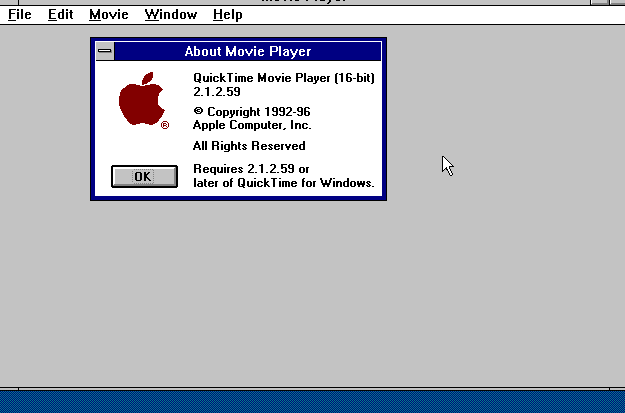First post, by Nomiz
1 - MSI P7NGM Digital, GeForce 9300, m-ATX
2 - Intel(R) Core(TM) Duo CPU E6850 @ 3.00GHZ
3 - Corsair TWIN2X PC6400C4DHX DDR2 4GB KIT
4 - Nvidia GeForce 8800 GTS 512
5 - Built into Motherboard/mainbord (Nvidia High definition Aduio)
6 - Win 7 ultimate 64x
7 - Bad Mojo (Not the redux)
8 - Read below
9 - Always
10 - Sound mode? You are talking about sound blaster? right?
11 - VGA 256 Color - S3 graphics driver Win 3.11
12 - DosBox 0.73 w/ win 3.11 installed
13 - Yes
Hello and salutations!
I have a doozy here, and i hope you guys can help 😁
Im doing a longplay video series on youtube. And this time i want to do a Longplay of a game i bought back in 1997, called Bad Mojo.
And i want to use DosBox to record it!
This is beacuse i haven't found a great way to record the Redux version that works in XP. I've tried, trust me i have! I get video but not sound.
So i want to use DosBox instead because its much better than the most of the options out there.
I used this nice fellows guide to install Win 3.11 to get the game running:
Windows 3.1x DOSBox Guide
I folowed every step and it looks like windows 3.11 is working nicley.
I have installed the game and everything.
Im not using any pirated software of Bad Mojo. I have the real thing 😉
I even got the receipt! (yeah i know.. thats kinda weird..)
After the game is installed i boot it up. I get the logo for the game and publisher, then i press new game. I get the main intro. Works perfectly.
The i start to enter the game. Then it goes, bad...
First thing i see/hear is that the sound is missing. And when i leave the screen the game freezes. And nothing happens. I press CTRL F9, and restart DosBox, boot up win 3.11 and star the game again.
Not forgetting to mount E E:\ -t cdrom (E: is my cdrom).
This time i turn of something called "extra" sound (The ambience music and sound of the game in the background) and i get to the next part of the game. I hear now the cd-rom is booting up too. This did not happen last time. I get a litle further into the game. I meet a cutscene and then when entering next area sound is gone again (Grr..), then game freezes again.
Next time i tried removing all sound from the game.
Not the game works. But no sound of course ;P (hit by captain obvious *smack*!)
("And a bug wildley appears"!) When you get the the fith area you meet a boss of some kind. Some scary music starts (But?.. I tuned of the sound! :[ ) After killing the spider i go to the next screen, and the music is still playing. I get to the next area, and the music is STILL PLAYING *CRY* ;*-(
What can i do?