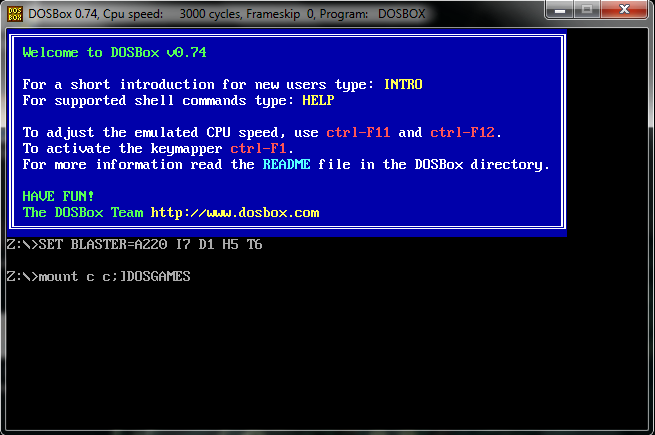First post, by TheGreatEggFly
Description: as the title says, the colon key is reading in DOSBox as ; and the \ is reading as ]
Reproducibility: always
Steps already attempted: (using laptop) external keyboard, restarted, reopened, tested different keys, tried holding and not holding shift down.
Yes, this is my first time using it.
Motherboard: Acer Aspire 6920
Processor type and speed: INTEL Core 2 Duo T7500 2.20GHz
Amount and type of RAM: 3gb
Video board w/ RAM amount and type: NVIDIA GeForce 9500m GS
Operating system: Windows 7
Game name (and version, if applicable): Theme Hospital