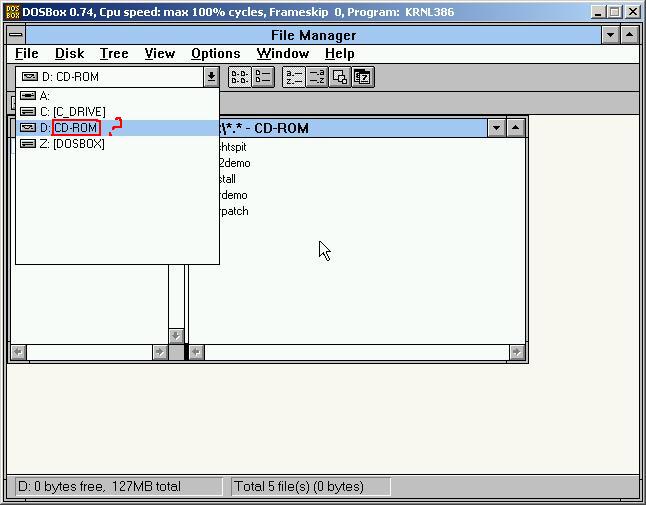I have dualboot XpSp3 / Me system.
WfW 3.11 was installed as dos application within dosbox.
wd wrote:What label does win3x display when it's working, and what label when it isn't?
1) WfW file manager do not show cd drives volume labels. WtF? See attachment...
2) With "mount d -t cdrom" and with "imgmount d d:\achtspit.iso -t cdrom" the d label is ACHTSPIT. NC 5.0 was used as viewer, because vol is not supported, and DOS 5.0 label.exe do not work with cds or network drives...
So, WfW dos prompt, nc, alt+F1, d, ctrl+l. ACHTSPIT. Exit.
Still no label for d in file manager...
But game still run only if imgmount was used...
3) Strange, but if ctrl+F4 or rescan command was used - the c label is set from C_DRIVE to my real hdd label (GRBDATA). Even in the pure DosBox, w/o WfW.
So, looks like the trouble is not label related.
And something is very wrong with RESCAN command.