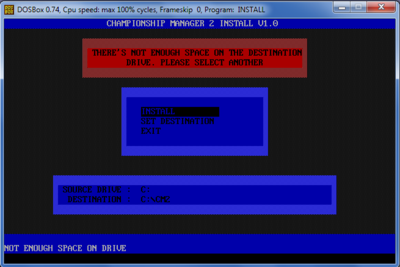First post, by KenVDP
Hi,
First I must apologize for my questions but I really can't get this game started, maybe because I'm a real novice in working with dos / dosbox.
This is my prob:
When i load my cd in to pc, I copy all the file's to a new map (on desktop). Then i drag the install in to dosbox, so installation starts, after he's finished he ask : type 'go' to start Championship manager 2.
So when i type 'go' nothing happens! When i drag the CM2 icon to dosbox also nothing happens...
this is the game from year 95 with the belgian, dutch and italian league.
Dont get frustrated about my problem but im really a novice with this programs....
Thanks for your help