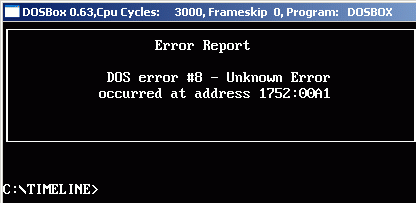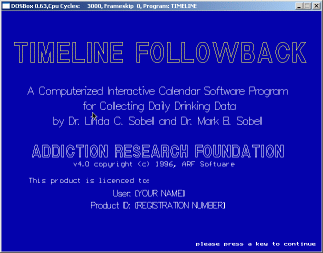First post, by muyg
Here's the problem, we have a client who uses a old DOS app for their research study. I managed to get it to work with DOSBox 0.63 using D-Fend as the frontend on a Windows 2000 laptop. They recently went out and bought another laptop for their study and want the app running on the new one too (windows XP Pro SP2). So we installed DosBox 0.63 and D-Fend,
then copied over the program and exported the settings for the app. Placed the app in the proper place and imported the settings and attempt to run the app, but it bombs out giving the following error: Dos error #8 - unknown error followed by some memory address.
So I go back to our office and tried it on a few of our systems. Using same procedure as the new laptop, here the results:
System 1, Windows 2000, app runs fine.
System 2, Windows XP Pro SP2, app runs fine.
System 3, Windows XP Pro SP2, app bombs with same error message as the new laptop.
Note, all systems were clean installs with Office and McAfee v8 and up to date with patches.
The only thing common between the system 1 and 2 is that they are pretty old systems, system1 being a P3 800, and system2 being a P3 933.
The common factor between the new laptop and system3 is that they are brand spanking new systems. New laptop is a Dell Inspiron B130 (Celeron M) while system3 is a Dell Dimension 5150 (P4).
I also tried the exact procedure on one more Dell P4 (3.2GHz) system and it worked, though it is a little older system (been up and running for three months).
Here are the specs for system3:
1 Some Dell mobo utilizing the Intel 945G Express chipset
2 P4 3GHz with HT
3 1GB
4 ATI X800 GTO 256MB
5 Onboard sound via Sigmatel STAC9220
6 windows XP SP2 and up to date with current patches
7 application: Timeline v4
8 Here is the exact error message:
Error Report
DOS error #8 - Unknown Error occured at address 1752:00A1
9 sometimes
10 none
11 1028x768 software
12 DosBox 0.63 with D-Fend v2.0.62.42
13 Here's a list of thing I've tried on system3:
-disabled EMS/XMS, also tried them alternately
-toggled cycle speed to lowest and highest
-disabled sound
-tried using memory reserved (64Kb)
-disabled HyperThreading
So from the looks of it, it is some setting, though I am not sure what setting it is that resolve this.