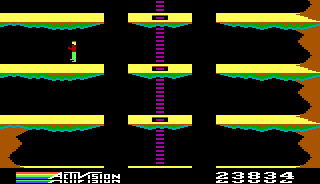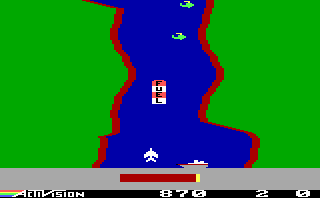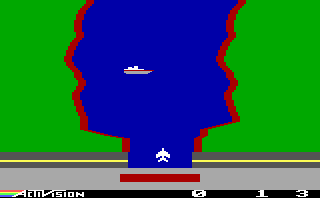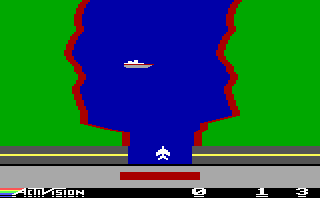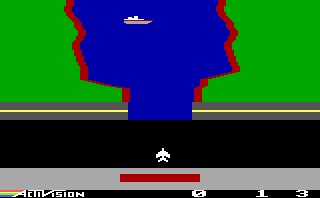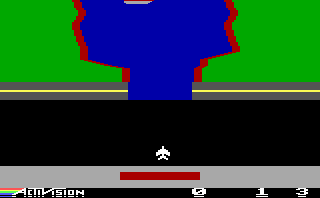wd wrote:> About the jittering: i think it occurs because of their kind of
scrolling routines, they copy screen parts and update the scre […]
Show full quote
> About the jittering: i think it occurs because of their kind of
scrolling routines, they copy screen parts and update the screen
assuming that all is done before it's actually displayed. It can
be corrected by adjusting the cycles, but as you said it appears
again if you accelerate/brake. They don't revector any interrupts,
i just found a vret adjustment and some joystick polling. No idea
what's going wrong with their scroller, sorry.
The jittering does not occur if you press forward (accelerate) - It stops. The jittering occurs when you coast at normal speed or pull back (brake).
I would love to see your *.conf file, if you could please post it. As well as the debugger version of DosBox where it does not jitter. I have tried values as high as 1000 (Game plays extremely fast) and as low as 50 (Game play extremely slow), the jittering remains present with every value. After the 1000 cycles, I would decrease by 50 (I.E. 950, 900, 850, and so on). The overall gameplay speed as well as jitter speed changes, but the same jittering problem remains, just at the speed of the scrolling (IE. Value 1000 has super fast game play with super fast jittering. Value 50, very slow game play, with very slow jittering).
My results have been that jittering is always present regardless of cycle value. It only changes in speed frequency. The faster the game scrolls, the faster the jittering. The slower the game scrolls, the slower the jittering. Again, the only time jittering stops is if you press forward; Cruising at normal speed or pulling back causes jittering, regardless of cycle value.
Interestingly, although the jittering does stop when pressing forward on the joystick (Acelerating), it always has the corrupt looking display when there is no jittering (Screen shots boot_004.png & boot_002.png from my original post - where there's an imprint of what the last scanline would look like if the graphics were not shifted a scanline up on the display). The clean looking screens (Screen shots boot_003.png & boot_001.png), never show if the screen is not jittering.
-Trebor