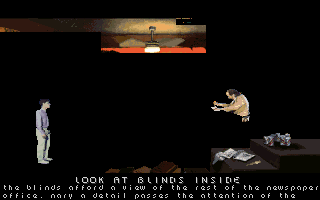Well, thanks to your instructions on your website, I did get Commander Blood running yesterday, so that's good news right there. 😀 I had been bound and determined to get Synnergist to run, because I spent about a year on eBay looking for a copy and finally managed to snag one. 😁
Here's the deal with me and DosBox. I have been using D-Fend primarily as a frontend for DosBox, and thus I could very well be messing up some of my commands when not using that front-end, as I've basically been using D-Fend as a crutch and am not entirely familiar/comfortable yet with DOSBox commands. I did install the game in Windows designating my CD-Rom drive as E:, but I am probably messing up my commands in DosBox. I get there (to the point where I am at c:\21stcent\syn and then try to run the exe file, but I probably get there awkwardly and inefficiently and either get the error message about the config file (see above) or it tells me the CD is not in the drive. I'm probably not setting it up properly and pointing it at the right directories in the right order. So, what I really need is some handholding in terms of what exactly I should type at the prompts to get this game running. I'm assuming I downloaded and ran the rar file (special DosBox) correctly, but it's possible that I didn't do that correctly, either.
My other concern is that I'm pretty sure this game requires expanded memory---correct or not correct? Because how I have been handling that previously with DOS games is by letting D-Fend take care of it. 😊 As you can see, I am a real newbie here.
So, unless someone could give me step-by-step instructions on how to get the game running (and I understand that's probably asking too much), it's a fair certainty that I won't get this game running. Although I DO plan on reading up on how to use DOSBox proper, very soon. I really WANT to learn the ropes.