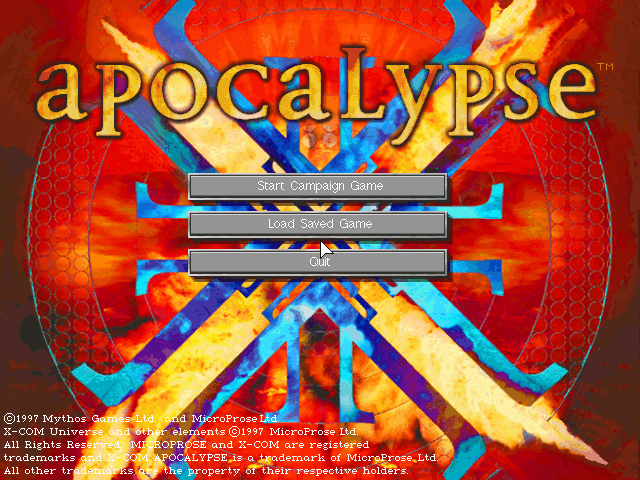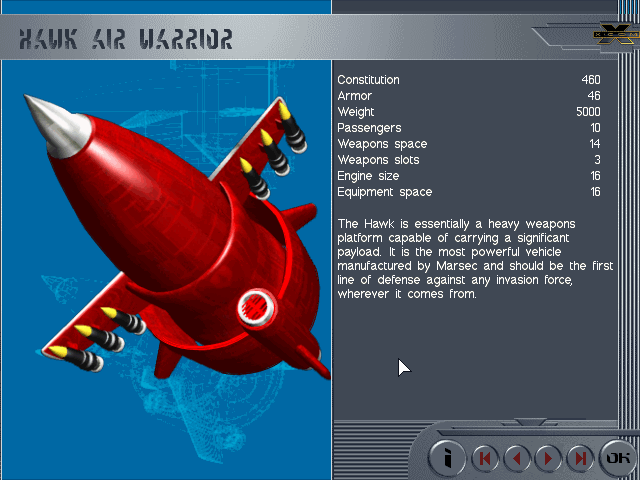The game checks for the CD-ROM. The movies (intro, success, failure) are there, among other things. Even with a full install.
I mounted the CD-ROM as drive D: using 'mount -t cdrom d d:/'. Then installed the game in 'c:/xcoma'. If you do not have the no CD-ROM patch it will not work.
The patch to make the X-COM: Apocalypse CD-ROM version run is here:
http://www.xcomufo.com/x3dl.html
After you uncompress 'xcom3fix.zip' into 'c:/xcoma' just run the game by typing 'XCOM3.BAT'. Ignore the warnings. It will work.
Regarding the sound pops, etc, just play up and down with the cpu cycles option until you get something decent. Be warned that this game is a bit heavy so you will likely only get good speed out of it in a fast PC. It runs at a tolerable speed in my PC, but I guess a 486 @ 25 MHz could kick its ass. 😁
You need a recent CVS version. DOSBox 0.60 will NOT work properly past the intro. You get a garbled screen like my first screenshot in this thread.