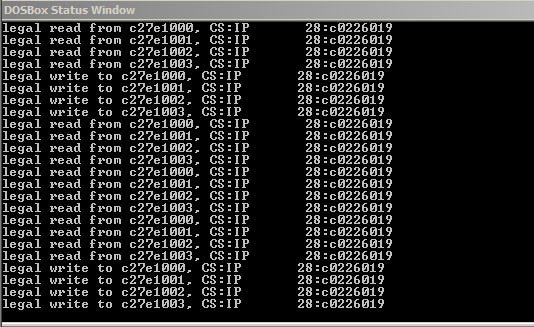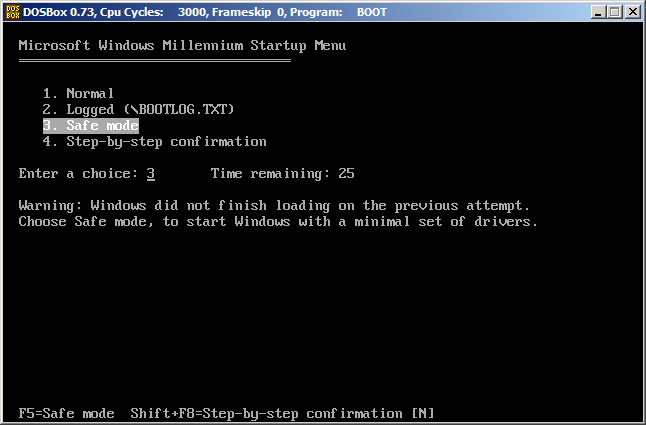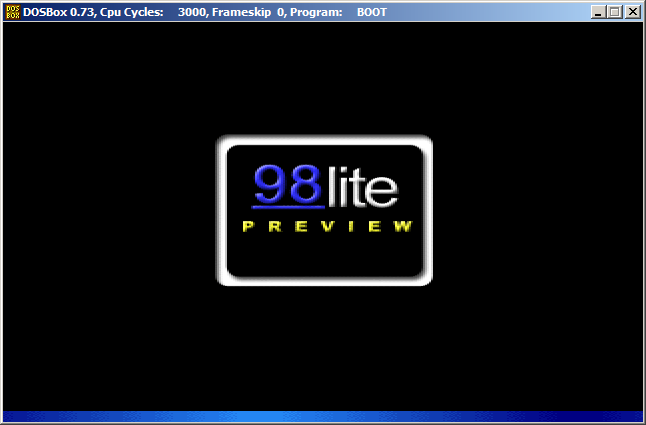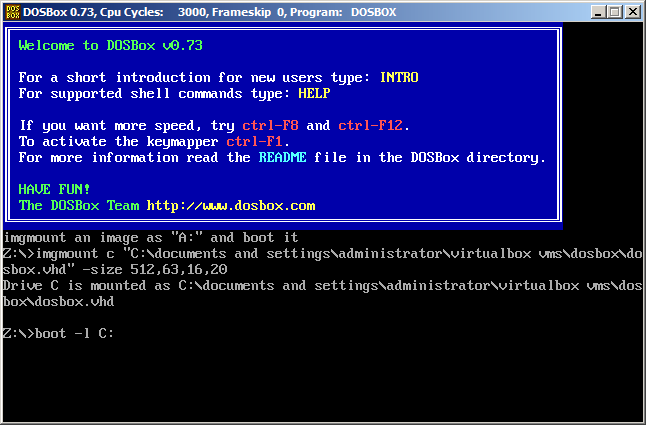First post, by ericvanhallen
so after an hour installing me on virtual box i though...
how hard could running it be on dosbox...
well i installed me with 98lite to remove the web integrated desktop crap (and after that it actually ran pretty good) and got it all in a 512.01 meg vdh file.
so i mounted it in dosbox with
imgmount c "C:\documents and settings\administrator\virtualbox vms\dosbox\dosbox.vdh" -size 512,63,16,20"
which mounted it fine.
i did a quick dir C:\ to see if it read the files and everything was there
so now on to attempting to boot it
boot -l C:
it loaded the 98lite splash screen (after installing 98lite it removes the original screen)
and crashed... but i rebooted it and got the familiar safe mode screen.
so i just selected safe mode and it only worked once (sadley no screenshot) and i got a mouse and the me scandisk program (to check if there were errors... there were) and it crashed after about 5 seconds of the scandisk
i did attach some screenshots though for proof (look at the safe mode screen).
now i did some investigation to all those errors in the console and before i booted it successfully the first time i had the -size params as
-size 512,18,8,80
which was just a blind guess... and it didnt even load the splash
but with
-size 512,63,16,20
it kinda works. so im going to tinker around for a bit untill i can resolve the illegal disk read/write errors. and get back to y'all.
oh and btw if anyone has any info on how i could fix those hard drive errors in the last screenshot please reply! the ability to run ME on dosbox would be a major (although not really worth cheering for) breakthrough. imagine all the extra windows programs that can run in the fast dosbox environment on linux/mac/etc etc
the cake used to be a spy...