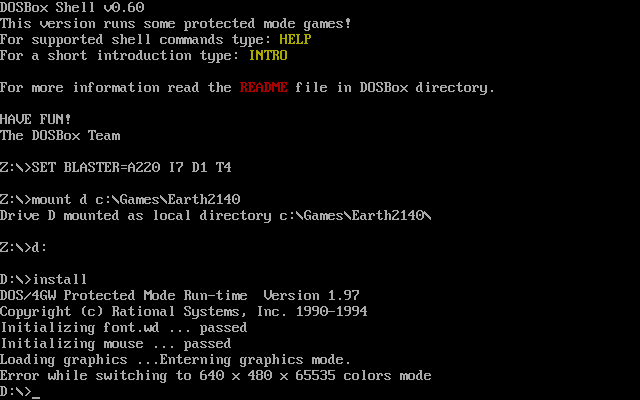First post, by **LASERLOK**
Hey there folks... I've been trying to get Earth 2140 to run on my Windows XP system... I got a Geforce4 and a Pentium 4 processor...
I've followed the instructions in the readme, so far so good. Then, when I try to run the game, I get a message saying:
"Error: Cannot find *LASERLOK* CD_ROM in any drive".
Before you ask, yes, the CD is in. Before I got DosBox, I tried to run the game on Dos-Prompt and got the same error message...
As far as old systems are concerned, I'm a bit of a n00b... does LaserLok sound familiar to anyone? Any suggestions as to what I can do?