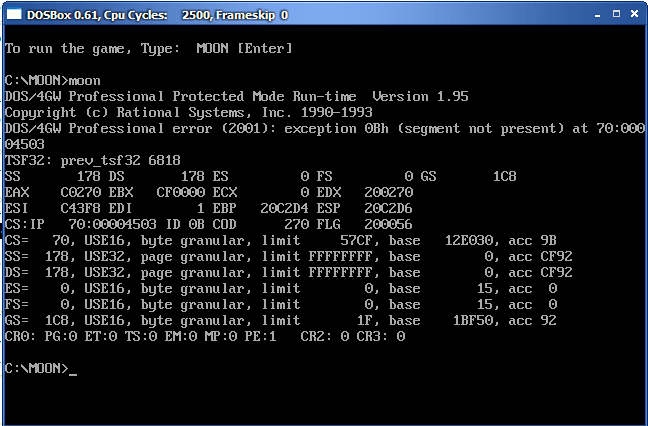Hi I was interested in your mentioning the reduction in CPU and Frameskip. on Altering this in my version of DosBox (V. 6.0 btw) the access intro worked almost perfectly and the sound was pretty good too. In getting thus far, another problem has arisen. The fact is, it won't let me change the disks when required.
The CD Swap window opens telling what it wants me to do but no matter what disk I put in (even returning the original one to the drive), it just sits there asking me to put the disk in (I have to dos-out, so to speak). I haven't managed to check any other posts to see if someone has (and has solved) this problem but whilst I'm doing so if you know that answer to this problem also I'd be most grateful.
Thanks for all your help thus far.
There is only GOD.........and you. Nothing else matters. It is how you relate to and interact with the GOD within others that you will be judged upon.
Don't say U weren't told !!!!!!!!