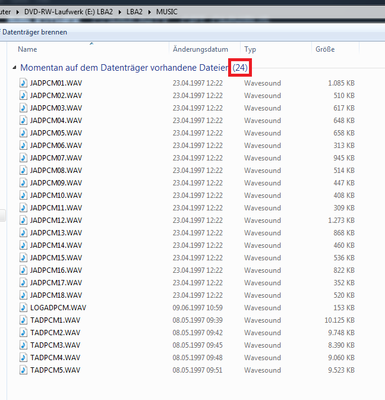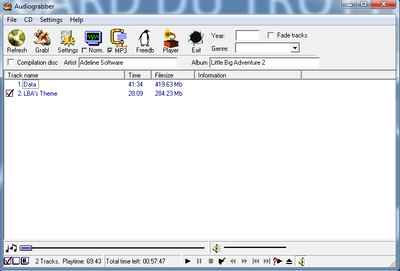Hey,
I didnt expect that fast help! Thanks everyone 😀
Dominus wrote:Please start Dosbox questions in the Dosbox forums. Moved it now
Thanks for moving! I just dont feel too comfortable in another language, in a topic i have no clue about. I am sorry. But you probably hear that everyday ^^'.
F2bnp wrote:You could try making an ISO of the game and running it off the HDD, effectively eliminating the slow CD-ROM speeds. Alternatively, the GOG version is your best bet.
Yes, that's exactly what I was thinking of! Just didnt know I had to save it as a .iso! Now I just need to figure out how to do this in detail!
collector wrote:Yes it is. In fact it is about the best way to run the game smoothly. Keep in mind that there are CDA tracks, so you will need to make your image as something like a BIN/CUE pair or an ISO with ripped tracks and imgmount it with a CUE sheet. You can use my installer to do all of this automatically. http://sierrahelp.com/forums/viewtopic.php?f=24&t=3925
BTW, since this is a DOSBox question it should go in the DOSBox forum. A mod might be kind enough to move this thread for you.
I will try this ASAP! Thanks! Also I didn't really understand what you were talking about 😁 CDA tracks, BIN/CUE , CUE sheet - I'm glad you attached something that will probably help me! I'm a super noob with things like this 😀
EDIT: Ohh - Thats your program? I've already seen it when searching the forum. Unfortunately it doesnt work for me. It always ejects the CD and tells me to put it back in again. Maybe I have one of the (rare?) LBA2 CDs and not the LBA2: Twinsen's Odyssey CD?
F2bnp wrote:By the way, I suppose you're using Jump Save&Load bug ? 😉 I'd like to see how fast you can speedrun the game 😀 !
Oh sure, I will PM you the link to the speedrun. I don't think it would be appropriate to advertise my streaming channel here 😜 We use the SaveJumpBug (or whatever you want to call it) to skip a lot of things. For example the jetpack gets pretty useless if you are good at using the SaveJumpBug. My PB for Any% is currently at 49mins:13seconds, but there is a major skip we recently found, so you can substract about 20 seconds from this I think 😀 With the extra fast loading without the CD (finger's crossed) it might even be less than that!