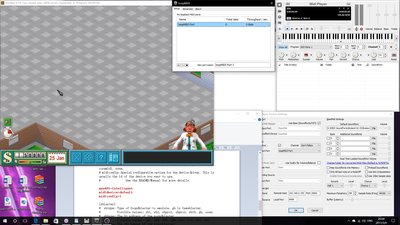First post, by Saotome Ranma
- Rank
- Member
Hello everyone, I am a Chinese and living in Japan now. This is my first post here. I LOVE VOGONS a lot since I like retro games and old hardware so much and have been viewing here for quite long time.
I registered for a quite suck question confusing me for a while. I want to play some old dos games such as Theme Hospital bought from GOG and wish to improve the poor midi quality by using Virtualmidi Synth with some nice soundfont.
Although, I've got my owned Roland SC-88 and Pro already, I still want to play those games before establishing my first real DOS game PC here. Some articles said that dosbox will use the default midi device automatically, but it seems doesn't work for me under windows 10, eventhough I've installed Virtualmidi Synth and its Coolsoft Midi Mapper already. I've tried to play some midi music directly through Potplayer and it works perfectly so I think Virtualmidi Synth has been installed correctly. But when it comes to the dosbox, the midi mixer doesn't show anything but shit... I've even tried to edit the "midiconfig= " in config file by specifying the device id listed in dosbox manually but still failed. No matter what I did, the Virtualmidi Synth doesn't work at all in dosbox...
So could some nice guy tell me how to get Virtualmidi Synth worked correctly in DOSbox under win10 plz..... (T_T)
The NOOB of noobs!!
Retro Games & Hardware サイコウ!