First post, by howrad
I tried plugging a very old 540MB IDE HDD into a modern computer, and using WinImage to make an image file for DOSBox.
WinImage can see the contents of the drive just fine, but when I run
imgmount c "386d2.IMA" -t hdd -size 512,63,16,1020
This is the result
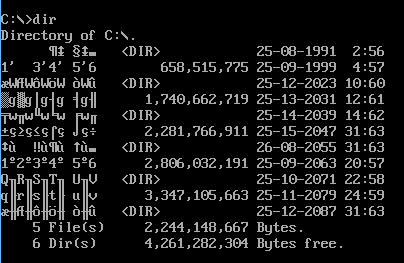
What might I be doing wrong?
