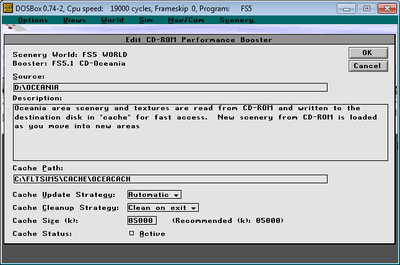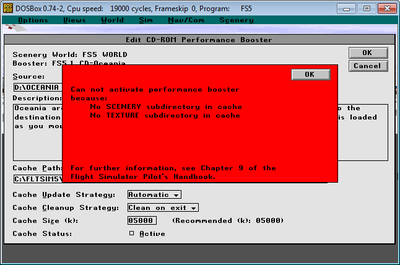First post, by BlueSox14
Hi all,
I've come across a frustrating problem trying to activate Performance Boosters within Microsoft Flight Simulator 5.1 (CD-ROM version), running in DoxBox 0.74.
Essentially, a number of XXXXCACH folders exist within the FLTSIM5\CACHE directory corresponding to certain scenery areas.The XXXX are unique, so ASIACACH, AFRICACH etc.
Each of these folders should have a SCENERY and a TEXTURE subfolder, and they all do.
Within the game, I have to type provide the location of these XXXXCACH folders. However, every time I try to activate a performance booster I'm told (within game) that the XXXXCACH folder doesn't have a SCENERY or TEXTURE subfolder. But they do!!
I've ruled out it being a read-only file problem as I've unchecked the boxes and applied to all folders, subfolders and files within that directory. When I re-check it, the box always comes up grey but not checked (I'm running Win 7 64 bit).
I'm definitely mounting the C: drive ok as it's succesfully reading a 'booster info' file within game giving details of the scenery area. These booster files live in the XXXXCACH folders, so yeah, there isn't any confusion around directory path and the mounted C:. I just have absolutely no idea why the game can't 'see' the SCENERY and TEXTURE subfolders.
The mounted C: location is C:\DOS, so having it's own folder shouldn't have any windows file protection difficulties (I wouldn't have thought).
I've also deleted the SCENERY and TEXTURE subfolders and re-created them using MD SCENERY and MD TEXTURE prior to running the game. No cigar.
Any ideas anyone? I'm pretty much beat. 🙁
Trent