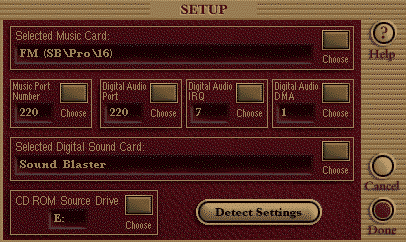First post, by Locke_down
hi and thanks for all the help I've already gotten from the DOSBOX step by steps.
here's the problem:
I mounted my D: drive for the game and tried various things. This games pretty old and i haven't played it since my last computer in '99.
There are a couple of files there and I'm not sure which one's the correct install file.
Here is EVERYTHING I tried, so if it's a little long, please bear with me and weed out the useless stuff.
When I run install.bat in DOSBOX after waiting for about 30 seconds I get the main screen for a few seconds, then it goes back to DOSBOX with this message:
Installation could not continue!
Either and error occured, or you canceled installation.
If you need help, please refer to your manuals, then if you still need help, call Sanctuary Woods...
When I run the i.exe file in DOSBox, same thing happens except no error message at all.
When I just try to click on the install.bat file i get a blank screen and then this error message:
FATAL ERROR ENCOUNTERED:
Initial allocation failed in mem_initcor()
Error code: 0X0005
Code found in: MASTER.M4E
Offending EXE: I.EXE
Source code index: ..\mem\MEM_MAN.C:94
Path to EXE: D:\
Description:
initcore
Installation could not continue!
Either...... same message as before
when i run i.exe without DOSBox i get the same as right above without the "Installation could not continue!" message.
I tried to copy the files onto my hard drive and when i ran the install program I got this similar message:
FATAL ERROR ENCOUNTERED:
Attempt at freeing an already free block
Error code: 0x0006
Code found in: MASTER.M4E
Offending EXE: I.EXE
Source code index: ..\mem\MEM_MAN.C:279
Path to EXE: C:\RIDDLE\
Description:
Bfree
Installation could not continue!......
same message
Strangely, after I did this I went back and tried to do it on the D: drive again, and it actually worked.... for about a minute. I got as far as the screen asking if i wanted full, medium, or minimum installation, and it went out with the same message about contacting Sanctuary Woods, which I actaully tried to do. I got some guy's business cell phone, so I'm guessing either Sanctuary Woods is out of business or i dialed the wrong number.
Thats pretty much it. Any help would be VERY much appreciated. I love this game. 😁
Here's all my computer information that I know of:
Motherboard: no clue, my computer is a micron
Processor type and speed: Pentium III
Amount and type of RAM:plenty, dont know how much or what type, but my brother but alot of extra RAM a while ago
Operating system: WINDOWS ME
Sound mode used: Dont know sound or video mode
Version of emulator: DOSBox 0.62
Edit:
If anyone has a manual to the game it might help me with some troubleshooting.