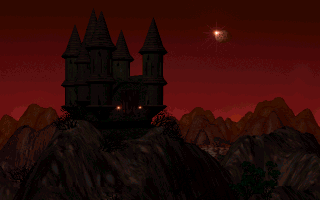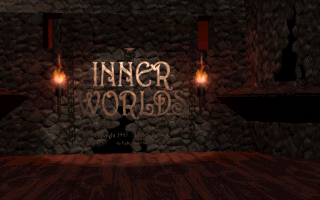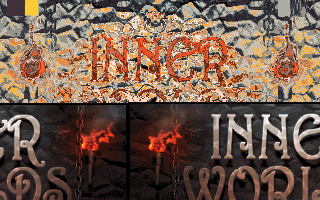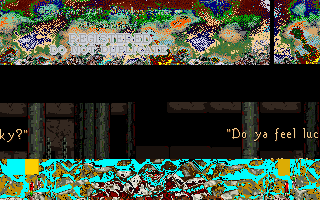First post, by jeanpave
Hi.
I have Windows XP right now, so naturally this game does not work directly on my computer. I understand I need to use DOSBox, since 'Inner Worlds' (the version I have) works in DOS.
But when I try to run it, I can only see the little movie at the beginning (the camera moving towards the castle), and then I see a very garbled start screen, which is very pixelated and screwed up and doesn't look at all like it should. If I press 'Enter', the screen goes blank and nothing else happens. I need to press Ctrl+F9 to get out of DOSBox, because it doesn't want to do anything anymore.
Does anyone know if 'Inner Worlds' works or not in DOSBox for sure?
I'm asking because I know that this game requires EMS. In Dosbox.conf, EMS is enabled (true), but maybe there are other setting that need to be changed to make this game run in DOSBox.
So, can anyone help me, please? Thanks in advance.
[Or, if someone can tell me where to get the Windows version of 'Inner Worlds', that would be great! I searched the net, but I could only find DOS versions.]