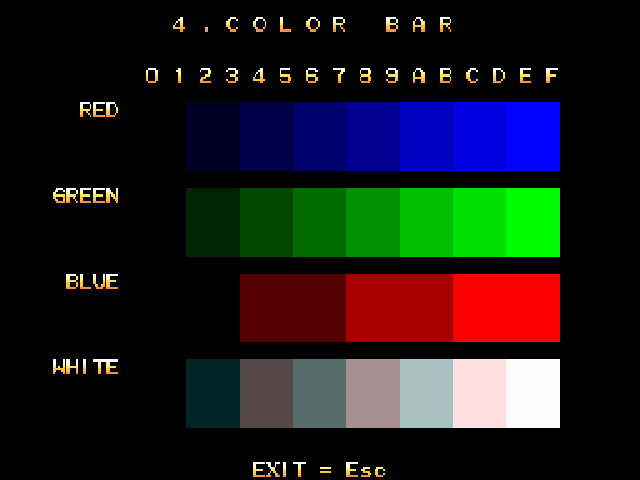First post, by Tim_D
Hi there,
Please don't kill me for bringing that up again, but I got a little problem there.
After trying (and not understanding) the hints you gave to play the game in 32bit color mode I skipped on that and installed the game with 8bit color and ... IT WORKED!
Alas there's another problem: red and blue color values seem to be inverted.
The Cyclops guy should be blue, but is red and with the Colossus guy it's the other way round.
White and black are ok, so guess the RGB order got a little mixed up ...
I barely understand anything that you post here, but I hope you can help me 😉
BTW: Dosbox is a great idea! Keep up the good work!!! 😁